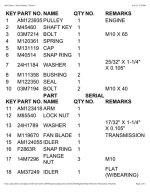You are using an out of date browser. It may not display this or other websites correctly.
You should upgrade or use an alternative browser.
You should upgrade or use an alternative browser.
GX 255 drive belt
- Thread starter gaffer
- Start date
/ GX 255 drive belt
#1
beenthere
Super Star Member
- Joined
- Aug 16, 2001
- Messages
- 18,090
- Location
- Southern Wisconsin, USA
- Tractor
- JD_4x2_Gator, JD_4300, JD_425, JD_455 AWS, added JD_455, JD_110, JD_X485(sold)
:welcome:
Take a picture of the deck removed (with belt exposed), and we can point to what you will need to do. Shouldn't be a major job and we can help get it done.
Get the pic in .jpg format on your computer, then use the "go advanced" button to browse for the pic. Pretty straight-forward and easy.
Take a picture of the deck removed (with belt exposed), and we can point to what you will need to do. Shouldn't be a major job and we can help get it done.
Get the pic in .jpg format on your computer, then use the "go advanced" button to browse for the pic. Pretty straight-forward and easy.
om21braz
Veteran Member
Check out the link below to a GX255 manual via the Deere website. Scroll down on the left side under the Service Mower section and select either "Replacing Mower (Primary) Drive Belt" or "Replacing Mower (Secondary) Deck Belt."
OMM152803_H4
OMM152803_H4
Thanks so much for your quick reply!
I do have that information for the cutting deck belts. What I need is the assistance for the "drive belt" . I have the drawing from John Deere, just not sure how many things I have to loosen and parts that have to be removed.
I think I need to start at the rear and get the belt over the fan and then proceed to the front. Looks like I have to loosen a belt guide near the middle, but really not sure about the front end where the clutch is and what needs to come off.
The tensioner spring was off but I think I see where that goes and hope that fits back with the correct orientation.
Best regards,
gaffer
I do have that information for the cutting deck belts. What I need is the assistance for the "drive belt" . I have the drawing from John Deere, just not sure how many things I have to loosen and parts that have to be removed.
I think I need to start at the rear and get the belt over the fan and then proceed to the front. Looks like I have to loosen a belt guide near the middle, but really not sure about the front end where the clutch is and what needs to come off.
The tensioner spring was off but I think I see where that goes and hope that fits back with the correct orientation.
Best regards,
gaffer
om21braz
Veteran Member
By the Deere instructions and the best of memory from a Deere 325 - once you loosen the tensioner, you should not have to take any parts off nor loosen any other component in order to remove & replace the drivebelt.
first off, thanks new pals for the quick reply! I haven't found that "go advanced button"? But I do have the JD GX 255 drawings in jpg format on my 'desktop'. not sure how to import them to you.
Well, obviously I found the missing "go advanced button. Duh!
So, when I crawled out from underneath the tractor last evening I guessed that I should start at the rear, and get the belt over the fan and proceed towards the front. The spring was off but I see where it attaches to the 'arm" part #11 with the other end of that spring to the cross bar of the frame (not shown in the drawing, of course).
But, the rub is now having the rest of the drive belt on the opposite side of some steering linkage from what I recall. So, that's where I left it not wanting to tear anything apart without knowledgeable advice.
Well, obviously I found the missing "go advanced button. Duh!
So, when I crawled out from underneath the tractor last evening I guessed that I should start at the rear, and get the belt over the fan and proceed towards the front. The spring was off but I see where it attaches to the 'arm" part #11 with the other end of that spring to the cross bar of the frame (not shown in the drawing, of course).
But, the rub is now having the rest of the drive belt on the opposite side of some steering linkage from what I recall. So, that's where I left it not wanting to tear anything apart without knowledgeable advice.
Attachments
om21braz
Veteran Member
Please note that the link I posted is not to the parts catalog, but to the manual itself. It has pictures to go with the printed instructions posted below:
Replacing Mower Drive (Primary) Belt
1. Park machine safely. (See Parking Safely in the SAFETY section).
2. Lower the mower completely.
3. Remove drive belt tension:
a. Grasp and hold tension rod (A) securely.
b. Disengage rod from retaining bracket (B).
c. Move rod as far as possible toward rear wheel to remove all belt tension.
4. Hold tension rod in position (C) while removing drive belt.
5. Remove mower drive belt (D) from machine drive sheave (E) and mower drive sheave (F).
6. Clean belt with a clean cloth.
7. Inspect belt for wear or damage. Replace as necessary.
8. Install belt on mower sheave and engine sheave.
9. Pivot the drive belt tension rod toward front of machine to tighten drive belt. Hook tension rod into bracket on mower.
Replacing Mower Drive (Primary) Belt
1. Park machine safely. (See Parking Safely in the SAFETY section).
2. Lower the mower completely.
3. Remove drive belt tension:
a. Grasp and hold tension rod (A) securely.
b. Disengage rod from retaining bracket (B).
c. Move rod as far as possible toward rear wheel to remove all belt tension.
4. Hold tension rod in position (C) while removing drive belt.
5. Remove mower drive belt (D) from machine drive sheave (E) and mower drive sheave (F).
6. Clean belt with a clean cloth.
7. Inspect belt for wear or damage. Replace as necessary.
8. Install belt on mower sheave and engine sheave.
9. Pivot the drive belt tension rod toward front of machine to tighten drive belt. Hook tension rod into bracket on mower.
Thanks again .... but you are describing the mower (or cutting) belt assembly.
The 'drive' belt that I need help with is the "transmission" main driving belt that travels underneath the seat assembly from rear fuel tank area to the front steering area.
The 'drive' belt that I need help with is the "transmission" main driving belt that travels underneath the seat assembly from rear fuel tank area to the front steering area.
beenthere
Super Star Member
- Joined
- Aug 16, 2001
- Messages
- 18,090
- Location
- Southern Wisconsin, USA
- Tractor
- JD_4x2_Gator, JD_4300, JD_425, JD_455 AWS, added JD_455, JD_110, JD_X485(sold)
What you are describing is referred to as the traction belt. I don't see a procedure in the online operators manual, but is referred to in the troubleshooting section.
There is that spring keeping tension on the idler pulley shown in your drawing. Disconnect that spring and the belt should slip off over the clutch and the fan.
Something get caught up in there to tear up that belt?
There is that spring keeping tension on the idler pulley shown in your drawing. Disconnect that spring and the belt should slip off over the clutch and the fan.
Something get caught up in there to tear up that belt?
first off, thanks new pals for the quick reply! I haven't found that "go advanced button"? But I do have the JD GX 255 drawings in jpg format on my 'desktop'. not sure how to import them to you.
Well, obviously I found the missing "go advanced button. Duh!
So, when I crawled out from underneath the tractor last evening I guessed that I should start at the rear, and get the belt over the fan and proceed towards the front. The spring was off but I see where it attaches to the 'arm" part #11 with the other end of that spring to the cross bar of the frame (not shown in the drawing, of course).
But, the rub is now having the rest of the drive belt on the opposite side of some steering linkage from what I recall. So, that's where I left it not wanting to tear anything apart without knowledgeable advice.
The attachment that you posted is for the mower belt drive. Is this the belt you are trying to replace. I am confused!!!
Ken