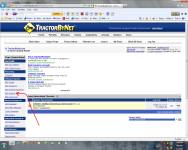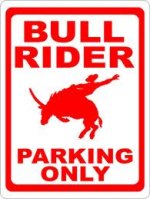Sutol
Platinum Member
Why cant I delete my email details?
doing this to try and stop dozens of emails every day advising me of thread updates, tried everything else.
Just deleted my email details again and saved it but went into my details again and its still there.
I give up
doing this to try and stop dozens of emails every day advising me of thread updates, tried everything else.
Just deleted my email details again and saved it but went into my details again and its still there.
I give up