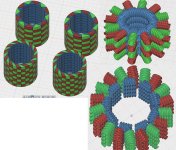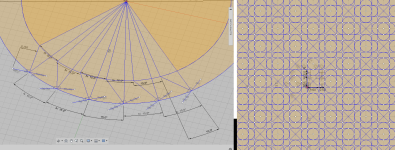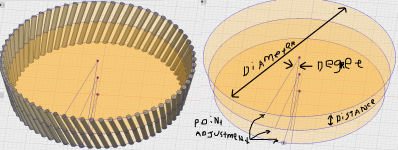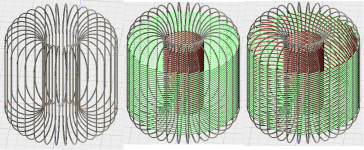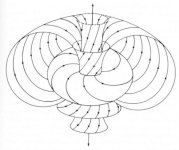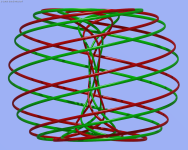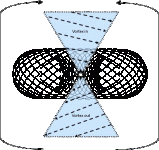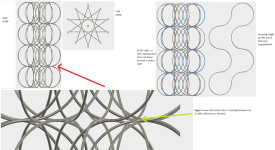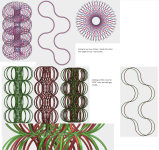OP
boggen
Elite Member
- Joined
- Feb 22, 2011
- Messages
- 3,824
- Location
- Trivoli, IL
- Tractor
- SSTT (Sideways Snake Tain Tractor) and STB (sideways train box) tractor, dirt harvester
autodesk fusion 360 = free for hobbyists / start ups / students for 1 year if you register. and then you can redo it again is what autodesk website states. it is not autodesk inventor. but looks easy enough to deal with. only main issue looks like i will need to right some javascript or python scripts for any sort of 3D curves / spline curves or like. will most likely need to dive into the API here soon enough....
google keywords...
free piston linear generator
https://www.youtube.com/watch?v=_pBPw33ceoQ around 1:30 it starts showing video of the generator. and then showing 2 "flat" bars loaded up with coils / magnets, in order to create electricity.
it seems to forced. to have flat bars. and i am looking for more of a full cylinder based piston and coil/magnet ends that are also cylinder based. so the piston can move back and forth but also spin.
===========
google keywords....
halbach array
or
halbach cylinder
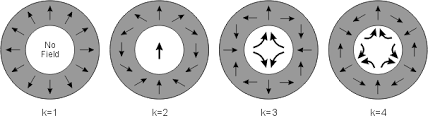 image is from https://en.wikipedia.org/wiki/Halbach_array
image is from https://en.wikipedia.org/wiki/Halbach_array
i am wanting to focus magnetic forces on the piston out away from it. and into the engine block per say. were the outer coils / magnets are.
BUT!!!!
4 stroke doing....
--i only want the magnetic forces to happen. during the "combustion" of the air/fuel mixture.
--when it comes time to push out the exhaust. i want the piston to night fight against the electrical / magnetic forces. i do not want to do a sudden forward to reverse direction and coils/magnets fighting against each other.
--then i want the piston to kinda suck in air / fuel into the chamber.
--then i want to ram the piston back to TDC (top dead center) per say, to compress everything right before ignition / combustion happens.
have not thought far enough for 2 stroke doing. but regardless. would like to control one direction were the piston has a lot of force it has to push against (creating electricity) and then the opposite direction were it does not have to fight against the electrical / magnetic forces.
going a bit further...
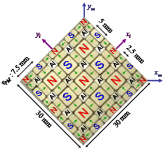 image is from A Long-Stroke Planar Actuator with Multiple Degrees of Freedom by Minimum Number of Polyphase Currents | InTechOpen
image is from A Long-Stroke Planar Actuator with Multiple Degrees of Freedom by Minimum Number of Polyphase Currents | InTechOpen
at moment it is showing "2D" / flat halbach array. figure i would toss it around a cylinder... and see what it looked like...
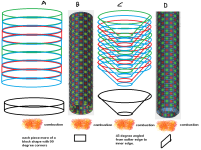
A / B diagrams in above photo = more of a block shaped setup. (quick and easy in autodesk fusion)
C / D diagrams = more cone shaped. idea was more along a "parachute" in one direction (you falling to your death) and then parachute happens and a lot of drag happens and slows you down. in the other direction the parachute basically folds up and becomes useless (per say) and lets the piston more easily go back to TDC (top dead center) doing. waiting for next combustion to happen.
google keywords
Bifilar coil
pancake coil
multi filar coil
multi pancake coil
trifilar coil
quadfilar coil
coming up empty on better pictures :/
google keywords
coil cone
first thing that came up via google....
 image is from BasharFractal
image is from BasharFractal
==========
back to drawing board. to see if i can figure out how to put a better screw like pathing to a halbach cylinder array. along with adding a little more shape to each magnet.... between outer to inner edges of the piston....
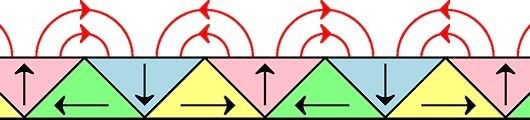 picture is from Compact whole-body MRI scanner under consideration for ISS - Images
picture is from Compact whole-body MRI scanner under consideration for ISS - Images
google keywords...
free piston linear generator
https://www.youtube.com/watch?v=_pBPw33ceoQ around 1:30 it starts showing video of the generator. and then showing 2 "flat" bars loaded up with coils / magnets, in order to create electricity.
it seems to forced. to have flat bars. and i am looking for more of a full cylinder based piston and coil/magnet ends that are also cylinder based. so the piston can move back and forth but also spin.
===========
google keywords....
halbach array
or
halbach cylinder
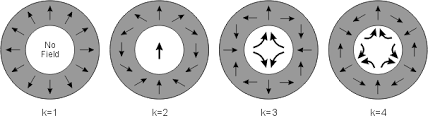 image is from https://en.wikipedia.org/wiki/Halbach_array
image is from https://en.wikipedia.org/wiki/Halbach_arrayi am wanting to focus magnetic forces on the piston out away from it. and into the engine block per say. were the outer coils / magnets are.
BUT!!!!
4 stroke doing....
--i only want the magnetic forces to happen. during the "combustion" of the air/fuel mixture.
--when it comes time to push out the exhaust. i want the piston to night fight against the electrical / magnetic forces. i do not want to do a sudden forward to reverse direction and coils/magnets fighting against each other.
--then i want the piston to kinda suck in air / fuel into the chamber.
--then i want to ram the piston back to TDC (top dead center) per say, to compress everything right before ignition / combustion happens.
have not thought far enough for 2 stroke doing. but regardless. would like to control one direction were the piston has a lot of force it has to push against (creating electricity) and then the opposite direction were it does not have to fight against the electrical / magnetic forces.
going a bit further...
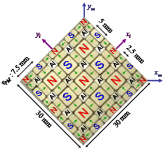 image is from A Long-Stroke Planar Actuator with Multiple Degrees of Freedom by Minimum Number of Polyphase Currents | InTechOpen
image is from A Long-Stroke Planar Actuator with Multiple Degrees of Freedom by Minimum Number of Polyphase Currents | InTechOpenat moment it is showing "2D" / flat halbach array. figure i would toss it around a cylinder... and see what it looked like...
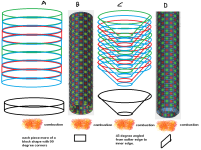
A / B diagrams in above photo = more of a block shaped setup. (quick and easy in autodesk fusion)
C / D diagrams = more cone shaped. idea was more along a "parachute" in one direction (you falling to your death) and then parachute happens and a lot of drag happens and slows you down. in the other direction the parachute basically folds up and becomes useless (per say) and lets the piston more easily go back to TDC (top dead center) doing. waiting for next combustion to happen.
google keywords
Bifilar coil
pancake coil
multi filar coil
multi pancake coil
trifilar coil
quadfilar coil
coming up empty on better pictures :/
google keywords
coil cone
first thing that came up via google....
 image is from BasharFractal
image is from BasharFractal==========
back to drawing board. to see if i can figure out how to put a better screw like pathing to a halbach cylinder array. along with adding a little more shape to each magnet.... between outer to inner edges of the piston....
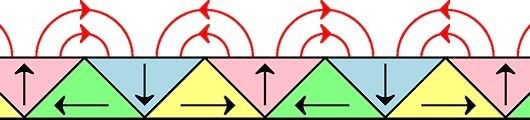 picture is from Compact whole-body MRI scanner under consideration for ISS - Images
picture is from Compact whole-body MRI scanner under consideration for ISS - Images