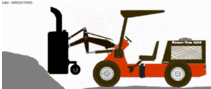Weeeelllll..... I used Microsoft Paint(comes with all versions of windows), Paint Shop Pro 7 and a sub-program called Animation Shop 3.
First, I took a side picture of my PT425 with no attachments and saved it as a BMP format file.
I then used MS Paint to color over the PT425 picture with simple colors, the ones in the 16bit pallet.
I then used Paint Shop pro to crop it to the dimensions that I wanted. After I had that main picture looking like I wanted it, I saved it as file#1. Then I hand drew the first attachment and deleted the tractor and saved that as file#2. Then I recalled file#1, hand drew the second attachment, deleted the tractor and saved it as file #3 and continued with this process for all the attachments. That way, all the attechments line up with the quick attach plate on the tractor.
Once I had all the files, or frames, for the animation completed, I again used Paint Shop Pro to resize all of the files to the size that you see in my signature. By doing it this way, I was able to draw them in a relatively large screen, where the edges can be rough and inaccurate. Once I shrink them, those imperfections aren't that noticable. If you ever look at it real close, you can see the engine inside the screened engine cover and even the Power Trac decal on the engine cover. You can also see the gaps in the main joint between the front and rear halves of the unit just under the driver's seat, and most of the linkages, with the exception of the steering cylinders and the link from the Q.A plate to the arm. Either I forgot those or they dropped out in the shrink.
Then I used the Animation Shop 3 to make the frames into an animated .GIF file. I chose the delay between changes and chose to repeat it indefinately, or loop.
There are some other settings that you can do in those programs to make things more interesting, like making the background transparent so the thing will float over whatever ackground it is on. I chose white, I beleive, so it looks like it is in a white rectangle and I chose a thin border around it.
Hope this helps. /forums/images/graemlins/laugh.gif