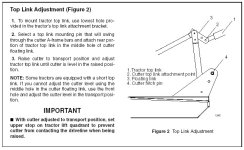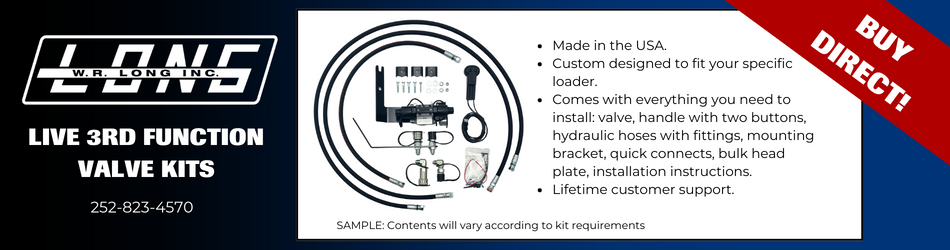MikePA
Super Moderator
My Woods BB60 Toplink Adjustment instructions refer to adjusting the toplink until the cutter is level 'in transport mode', but no where do they define 'transport mode'. What is it?
They also instruct you to attach the toplink to the middle hole but the picture shows the top link attached to the front hole.

They also instruct you to attach the toplink to the middle hole but the picture shows the top link attached to the front hole.