Hay Dude
Super Star Member
- Joined
- Aug 28, 2012
- Messages
- 16,564
- Tractor
- Challenger MT655E, Massey Ferguson 7495, Challenger MT535B, Krone 4x4 XC baler, Kubota F3680 & ZD331 Ram 5500 Cummins 4x4, IH 7500 4x4 dump truck, Kaufman 35’ tandem 19 ton trailer, John Deere CX-15
I have been putting up with this for years. 3 or 4 of our TV’s, no matter what I try, have the information box (team score, balls/strikes, etc) cut off. I have tried everything on the remote, even called verizon. Nothing seems to get the whole screen on some of my TVs. Its like it’s too zoomed-in.
Anyone have this? Any solution?
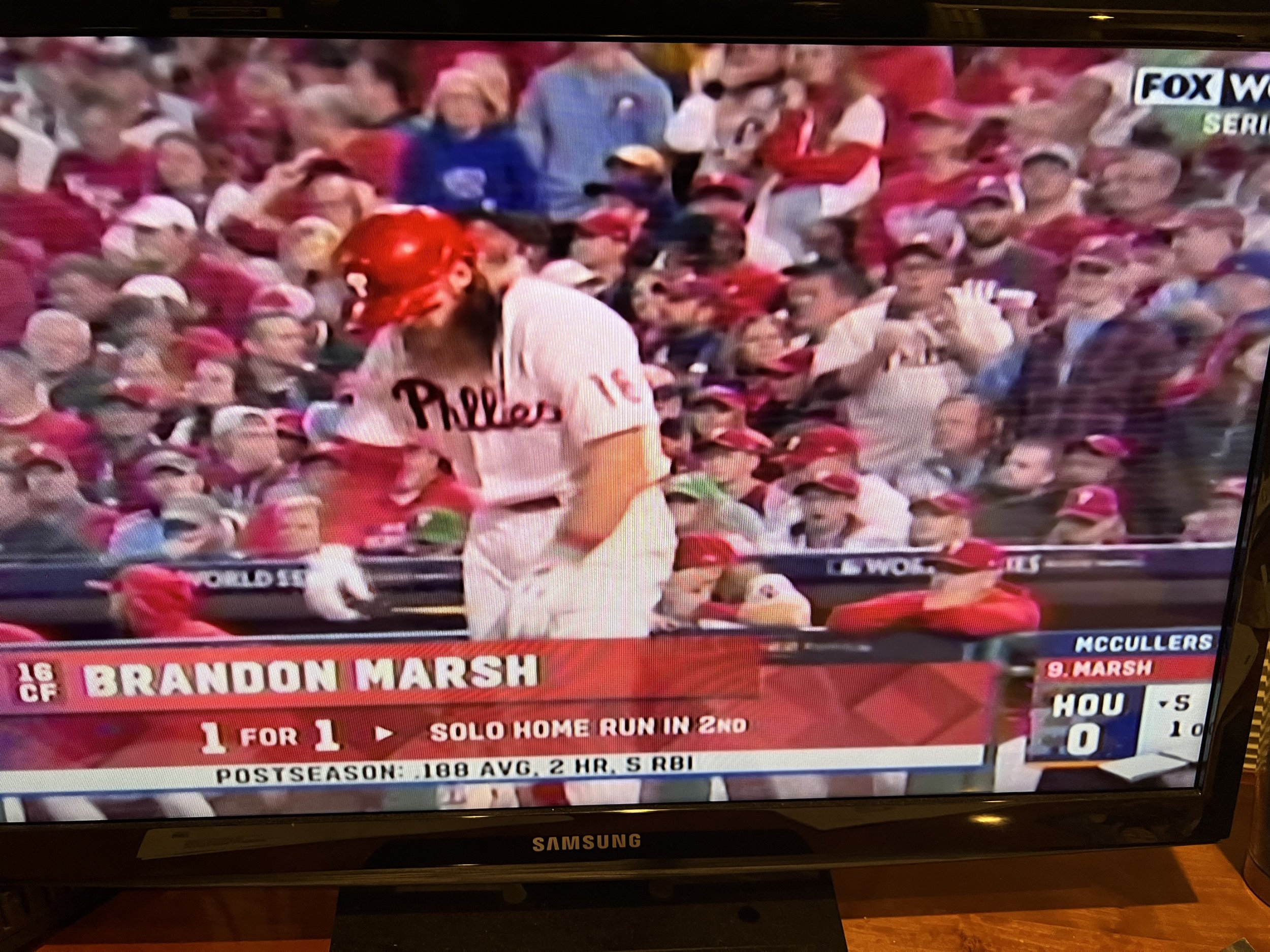
Anyone have this? Any solution?