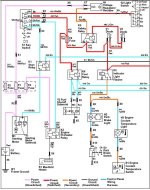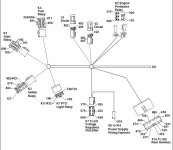Yes and Yes. This is what I have but did you notice how they show the Hydro wired?? THis wont work as the A1 Module needs voltage to point A or the fuel will shut off. Im going to swap out the pto relay with k3 safety relay tonight if i dont work over and see if my regulator starts working. I wont get the new relays till Thursday. Still cant believe Deere sells them for over $80 when I found the same thing for $5
You are using an out of date browser. It may not display this or other websites correctly.
You should upgrade or use an alternative browser.
You should upgrade or use an alternative browser.
Deere 4115 Fried Control Module Part M807913
- Thread starter hawk7
- Start date
/ Deere 4115 Fried Control Module Part M807913
#21
Willl
Elite Member
You can also hit 'Print screen' on your keyboard and it captures what is on your screen.
Then open a paint program, select edit and paste.
Then open a paint program, select edit and paste.
Willl
Elite Member
I can understand that. I hate having to try and learn a new paint program.
So,,,I've been dragging an old Paint Shop Pro program along from old computer to new one over and over again.
One of these times I'm going to find it's not going to work with the new OS, then I'll be toast.
So,,,I've been dragging an old Paint Shop Pro program along from old computer to new one over and over again.
One of these times I'm going to find it's not going to work with the new OS, then I'll be toast.
JD755
Platinum Member
PrintKey is slick and fast. Just hit the Print Screen key on your keyboard and it will activate. You can then immediately drag open a box to select what portion you want and click Save or Print. Of course there are lots of other editing tools that are also available on screen, but that simple selection is mostly all I use. If you want the whole screen don't select anything and just directly hit Save or Print. Easiest way I know of to copy anything from anything for posting here.
I took resistance readings on my regulator. You have to check it Positive to Negative and Negative to Positive.
There is a total of 60 readings, I included the print, Plug Diagram and my picture with readings. Anyone care to check there regulator out so the forum can have a hard copy of future readings? I'm not sure if my regulator is good yet until I get it hooked back up and change out K3 so it will operate.
There is a total of 60 readings, I included the print, Plug Diagram and my picture with readings. Anyone care to check there regulator out so the forum can have a hard copy of future readings? I'm not sure if my regulator is good yet until I get it hooked back up and change out K3 so it will operate.
Attachments
Finally got to the tractor again tonight. Checked out V1 and V2 diodes. A OK. Put regulator back in and swapped out the pto Light Relay with the K3 Safety relay as they are the same type. Dont need the PTO right now. Started up the tractor and turned on the lights and at first only had 12.5V. Which was good considering before I had 12.2V and it was dropping. After a minuted the voltage topped out at 14.5 at 2800 RPM. So all is well and I should have my new $5 relay tomorrow. Better than $80 Deere wanted. All this just in time as we have snow flying will get around 7" tomorrow.
Ive been trying to call Deere about the schematic error for the Hydo. My dealer doesn't seem to care but it activates me. Ill post again after I hear from them.
SINCE I PROVED MY REGULATOR IS OK, THE READINGS I POSTED FOR THE REGULATOR SHOULD BE A GOOD COMPARISON FOR OTHERS.
Ive been trying to call Deere about the schematic error for the Hydo. My dealer doesn't seem to care but it activates me. Ill post again after I hear from them.
SINCE I PROVED MY REGULATOR IS OK, THE READINGS I POSTED FOR THE REGULATOR SHOULD BE A GOOD COMPARISON FOR OTHERS.
Last edited: