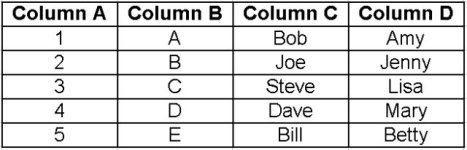DaveNay
Platinum Member
- Joined
- Aug 13, 2003
- Messages
- 834
- Location
- Waterman, DeKalb County, Illinois
- Tractor
- John Deere 855 MFWD; Oliver 1850 Gas
I made the attached image this way:
<ul type="square"> [*]Create the table in your spreadsheet application [*]Zoom to 200% in the spreadsheet [*]Press "Print Screen" on your keyboard [*]Launch Microsoft Paint program [*]Press "Ctl-V" to paste the screen image into paint [*]Save image as a .bmp [*]Open image in a better editor (IrfanView for me) [*]Crop image to only the table [*]Resize image to 640 wide [*]Save image a .jpg [*]Post to TBN /forums/images/graemlins/smile.gif [/list]

Dave
<ul type="square"> [*]Create the table in your spreadsheet application [*]Zoom to 200% in the spreadsheet [*]Press "Print Screen" on your keyboard [*]Launch Microsoft Paint program [*]Press "Ctl-V" to paste the screen image into paint [*]Save image as a .bmp [*]Open image in a better editor (IrfanView for me) [*]Crop image to only the table [*]Resize image to 640 wide [*]Save image a .jpg [*]Post to TBN /forums/images/graemlins/smile.gif [/list]

Dave