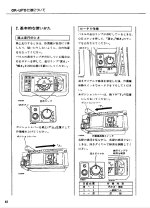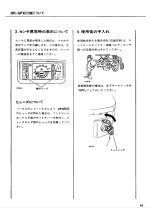I know that this has been asked like ton's of times! I have read all the posts on the subject. I exspecially like your Mickey.
Now for the question. I have an FX28D with UFO and can work it Manually fine. But I need the schematics that was posted awhile back for the electrical connection. and a clear understanding what the 2 knobs are for.
I would love some more detailed photo's of your auto leveling setup Mickey. ( Geat Post)
The reason being is the wires are cut on the 3pt cylinder on mine and don't know where they hook up.
Ernie, PM me with prices on the cable for the roto tiller and the level switch that you got for Mickey.
If someone can give me clear idea on the knobs and such I will work on making a new sticker in english for anybody wants one.
Thanks.
Ps just in case you might not recognize me I'm Mississippi FX28D on SSB
Now for the question. I have an FX28D with UFO and can work it Manually fine. But I need the schematics that was posted awhile back for the electrical connection. and a clear understanding what the 2 knobs are for.
I would love some more detailed photo's of your auto leveling setup Mickey. ( Geat Post)
The reason being is the wires are cut on the 3pt cylinder on mine and don't know where they hook up.
Ernie, PM me with prices on the cable for the roto tiller and the level switch that you got for Mickey.
If someone can give me clear idea on the knobs and such I will work on making a new sticker in english for anybody wants one.
Thanks.
Ps just in case you might not recognize me I'm Mississippi FX28D on SSB