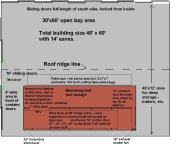Sorry for the delay - wasn't intentional, my old WinXP computer finally bit the big one - and one of the many projects I SHOULD have stayed up on (proper EXTERNAL backups) got ignored for 'WAY too long

- end result may end up in the loss of nearly everything I've saved over the last 6-7 YEARS...
Here's a post I did on one of the other boards I follow; wouldn't mind any helpful suggestions to recover stuff off the dead hard drive, just in case I haven't already tried 'em...
"ordered this
https://www.amazon.com/gp/product/B0...?ie=UTF8&psc=1
It got here yesterday afternoon - opened up the boxoroks, pulled the drive cage out. It holds the original boot drive and a 76 gig 10Krpm WD drive, makes it easy to work on. Just set it on the desk, hooked up the converter kit, plugged it into one of the USB's on my Win7 laptop...
The boot drive powers up, Win7 chews on it for several minutes, then tells me "Drive F needs to be formatted; do you wanna??!?"
Bein' nearly as ugly as Rodney Dangerfield (but slightly more active) I sought a second opinion, so moved the adapter box over to the NON-boot drive - It has only video rendering files from Vegas video, but they all show up just fine on explorer - yay that, boo on the boot drive
Thing is, the boot drive was still SORTA working when I last turned the machine off, so I'm wondering if I managed to drive more dust IN to the drive when I blew it out (gently, from about 2' away) -
It's been awhile since I vowed only to USE computers instead of workin' on 'em, but it seems to me like the above symptoms would indicate a screwed up FAT -
This FUBAR did NOT go un-heeded, I vowed to follow the several pieces of good advice listed here, already have a 256 gig SD card in its slot in the laptop for any and all(or none) info I can salvage, and ALL FUTURE goodies, plus I have about a half dozen 300 gig USB/Firewire drives that're empty; bought when I was still doing safety vids for my company.
Plan is to back up everything in the MyDocs folder (where I put EVERYTHING I think's worth saving) - I'm thinking at least two SETS of drives, alternate for each backup, at least once a month, plus a memory card backup..."
Also - "XP home, with SP3 - but unfortunately, I've tried every single option you get by using the F8 key, and they ALL end up in a BSOD with ZERO options other than turning the machine off.
This is also one of those "we saved a few bucks by NOT giving you an operating system disk" things, so IIRC I don't even have any kind of a "rescue" disk, otherwise I MIGHT be able to just replace the bad drive and transfer things to the replacement - I'll take another look for that option manana, it's past bedtime for now.
I've got a NIB Dell Win10 machine I need to set up and I'll likely end up starting over with that as far as replacing at least SOME of the info that's on the old drive, then once that's working (minus bloat/spyware) I'll spend more time trying to coax the bad drive into giving up whatever I can; I'm just hoping someone who's already been there might have some insight I haven't considered yet"
Oh, and during all the above, my woodstove door gaskets decided they were too tired to work anymore (naturally, this was when outside temps were in the 20's

- yeah, I know; nuthin' compared to what the REST of the country is dealing with, but STILL needed my attention)
At least, the dog did NOT eat my homework :laughing:
Still "planning", God's still LAUGHING... Steve