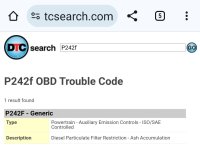southerbre
New member
I have a 2014 LS XR4046HC that is in limp mode (max. RPM of 1800). One DPF light is flashing and the red warning light is flashing. At startup it attempts to start a regen; the regen in progress light comes on but goes out after a few seconds and the first light returns to a flashing state. Has anyone tried this software for resetting the DPF or forcing a regen?

 www.aliexpress.com
www.aliexpress.com

LS MTRON Tier4 Diagnostic Software 2.0.0.6 - AliExpress 34
Smarter Shopping, Better Living! Aliexpress.com