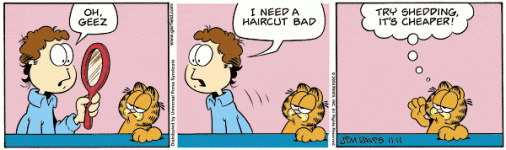escavader
Veteran Member
HI, I have been posting pictures on these forums using pic resizer.I DONT KNOW WHAT IVE DONE ,BUT IT KEEPS NOT WORKING,SAYING ITS TOO MANY BYTES.It worked before but not now.first i select my picture where it says load picture.then i click apply reccomended,and then save.this has worked in the past but wont now.I have even tried the long way, selecting 25% and jpeg whatever that means.I HAVE A KODAK easy share,i dont know if im doing something wrong with it or not.I can see the pics great,and have them on my computer,but cant seem to showem off to the forums. Before i abandon this pic resizer i thought one of you might use it and know what im screwing up.
ESCAVADER
ESCAVADER