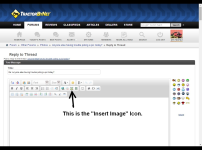RobertBrown
Elite Member
If you delete or move the pictures the link will no longer be valid, so the image will not appear.Yeah, still doesn't work for me so I give up. I mentioned it to Muhammed so he's aware of it.
RobertBrown--you're posting those off an external site like Photobucket. I haven't tried that but once you delete them from Photobucket don't they vanish off this site?
I like the way the images post this way. Those who want to see it don't have to download it and it uses almost no space on the server. You still have some control over the image, you can leave it for a day or so then move it if you want.
I think TBN prefers this method.