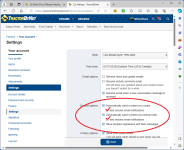I use that for looking over recent thread posts, but I usually start out reading my e Mail for notification of recent watched posts, but the last month or so my notifications have noticeably diminished……
When you select a thread to watch, there should be a popup that asks whether you want email notifications, and I guess you must typically click yes there. But if you respond to a thread you're not already watching, the forum will automatically add that thread to your watch list,
without email notification. If you want to get emails for each thread with which you're interacting, you can change that in your preferences.
But overall, it's more streamlined and keeps your email inbox less cluttered if you just select "without email notification" on everything, and use the "My Home" button when visiting the forum, as Xfaxman showed. There you'll get all of your watched threads, watched forums, and other notifications in one place without dozens of extra emails per day.
If you still prefer email notifications, there are two ways to get them back:
1. Click "Unwatch" on the top right corner of the offending thread(s), and then click the button a second time when it changes to "Watch". You'll get the popup asking if you want email notifications, and select Yes.
2. Go into your forum settings by clicking on your user name (top right of window), and change the default content options, to always get emails for threads in which you interact:
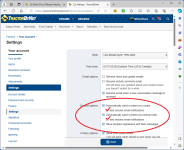
It's also worth pointing out, just above the area I circled, the daily digest option. One email that contains a summary of
all threads you're watching, rather than individual emails for each one. I use this on some other less-watched forums, to keep my inbox less cluttered, while still getting an email notification.