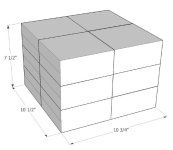Lickity Split
New member
I would first like to say that I love this sight, you guys have inspired me to build my own log splitter.
you guys have inspired me to build my own log splitter.
I will post pictures when I get it done.
Now back to Sketchup, I downloaded it tonight and how do I get started, I have no cad experience and it just seams a little much, I just want something that I can draw my next projects on
I just want something that I can draw my next projects on
(small trailer, lawn sprayer, whatever).
Any help on another download or Sketchup would be great.
Thanks Lickity Split
I will post pictures when I get it done.
Now back to Sketchup, I downloaded it tonight and how do I get started, I have no cad experience and it just seams a little much,
(small trailer, lawn sprayer, whatever).
Any help on another download or Sketchup would be great.
Thanks Lickity Split