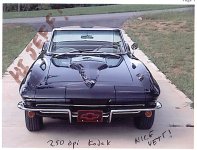k8ny
Silver Member
Jeff,
BMAC is 100% correct on all his observations. I'm in the IT business and yes, your video recorder camera is capturing a very low res image. It looks good on your monitor because your monitor is low res (approx. 72-90 dpi). Your printer is capable of all of that plus more (my guess at least 600dpi).
Your best bet is to wait until they get better resolution on video cameras (with pure digital video that is getting closer) or buy a digital still camera.
A digital still camera will cover you at a minimum of 2 megapixels = 4X6 at 1200 dpi a 3 megapixel probably as BMAC says around 5X8 and >4 megapixel about 8X10.
I have a Canon ELPH tiny 2 megapixel digital and am pleased with the results printed up to about 5X8. Anything greater than that (with my ELPH at 2 Meg) becomes too loose and you are able to detect the digitizing, so the greater the overall pixel count the better.
As far as backup media, I store everything on my hard drive and do backups onto my CD at timed intervals. I use 2 CD's and keep one offsite.
Hope that solidifies BMAC's comments.
Bob
BMAC is 100% correct on all his observations. I'm in the IT business and yes, your video recorder camera is capturing a very low res image. It looks good on your monitor because your monitor is low res (approx. 72-90 dpi). Your printer is capable of all of that plus more (my guess at least 600dpi).
Your best bet is to wait until they get better resolution on video cameras (with pure digital video that is getting closer) or buy a digital still camera.
A digital still camera will cover you at a minimum of 2 megapixels = 4X6 at 1200 dpi a 3 megapixel probably as BMAC says around 5X8 and >4 megapixel about 8X10.
I have a Canon ELPH tiny 2 megapixel digital and am pleased with the results printed up to about 5X8. Anything greater than that (with my ELPH at 2 Meg) becomes too loose and you are able to detect the digitizing, so the greater the overall pixel count the better.
As far as backup media, I store everything on my hard drive and do backups onto my CD at timed intervals. I use 2 CD's and keep one offsite.
Hope that solidifies BMAC's comments.
Bob