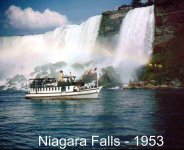I have a little bit older HP Scanjet 5370 flatbed scanner. It has an adapter that allows scanning of slides and other transparencies. It works very well, and can make a very nice 8x10. 11x17 is pushing it a bit. I think it will run like 1200dpi, which is decent.
You can get dedicated scanners. They will scan at 2400dpi and higher.
I would take them to a good photography shop or print shop. Most can scan slides for a fee, and put them on a CD for you.
I do not know the dates on slides, but they have been around for decades.
The advantage to slides is they are typically very high resolution small grained film. They typically are great for enlargement; we have a number of enlargements from our trips to Alaska and Canada.
Slides are also inexpensive to develop and mount. Once mounted, they are easy to view while deciding which ones you want to enlarge. Remember, Pro's will shoot dozens of photo's of a subject from different angles, different lighting, different apereture/shutter settings ect. It is less expensive to shoot a bunch, develop, and view, to decide on that one perfect shot that goes in the magazine.
Slides do have a downfall, in that they require exact exposure settings for shutter and apeture. If you are barely off, the slide will either be dark or washed out. It is common to bracket slides, taking a picture at correct exposure, and one a little over and another a little under exposed, looking for that perfect medium.
A lot of that has been superceded with digital though. you can do all that very quickly with digital.
For high resolution shots or major enlargement though, slide film still has its uses. An ASA 64 or slower slide film has tiny grain. To match the resolution, you would need like a 24mega-pixel digital camera.