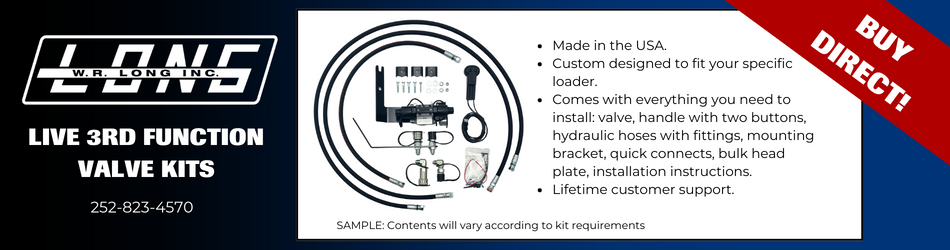The arms on my John Deere (model 3032) front end loader (model D) are not level; the left side is slightly higher than the right side. This makes it hard to use the front end load to level, as well as using the fork lift attachment effectively.
Is there a youtube video out there that shows how to adjust the left/right level of the arms?
And yes, the tires are properly inflated...
Is there a youtube video out there that shows how to adjust the left/right level of the arms?
And yes, the tires are properly inflated...