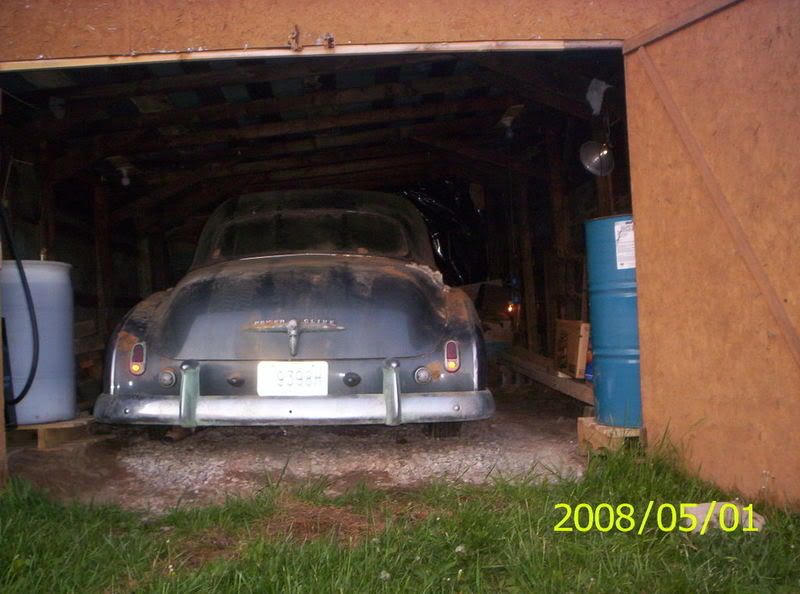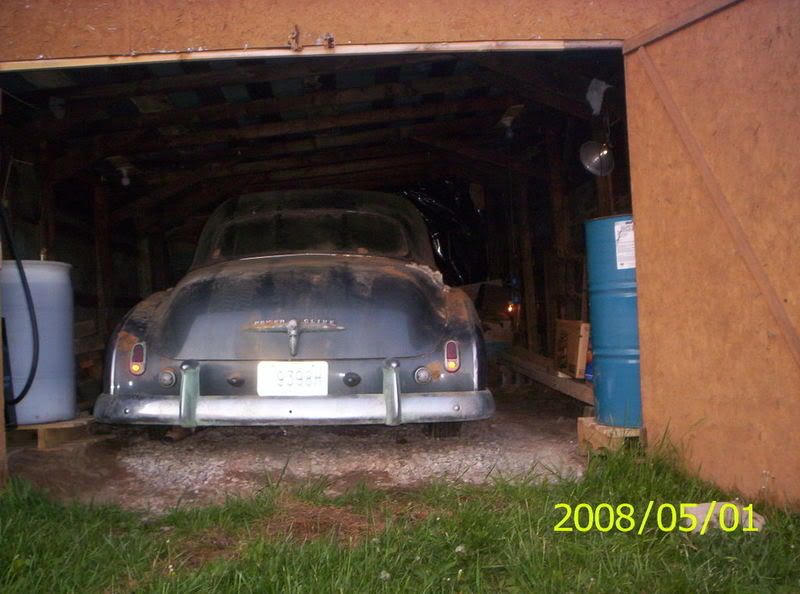Do you want to post clickable thumbnails, so when the reader clicks on the little thumbnail it expands open?
If so,
Once the photos are uploaded in your Photobucket, they will all appear as thumbnails on your screen. Below each photo is a square box with the name of the photo and also 4 types of formats, but disregard those.
What you want to do is check that box by the photo name by clicking on the box. You can check more than one photo at a time if you want. It will highlight the photo(s) and puts a red border around it.
After checking the box(s), scroll all the way down to the bottom of the page. There is an option to select/unselect all and also 3 rectangles below that.
You want to click on the one that says "Generate HTML and IMG code".
Click on it and another screen pops up with 5 more rectangles.
You want the 3rd rectangle down that says "IMG clickable thumbnails for message boards - recommended".
Highlight all that is in the box and Right mouseclick on it to copy it.
Then open up the TBN browser and "paste" the information into the reply with another right mouse click.
When you "Pre-view" your reply, you should see a clickable thumbnail in it along with your written post. That is why I don't use the "quick reply" so I can check my spelling and also my photos.
Click on the preview thumbnail and it should open up. If good, post it.
It should look like this.