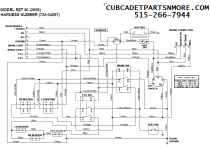BukitCase
Elite Member
- Joined
- Feb 17, 2012
- Messages
- 2,756
- Location
- Albany OR
- Tractor
- Case 580B, Long 460, Allis-Chalmers 160
Johnny, your comment
"Turning the mower on with the PTO engaged is not very safe and it's hard on the new starter." - tells me that someone ELSE (like the previous owner, or an incompetent dealer tech) wasn't an electrician (or had a manual for the machine) EITHER...
Cub Cadet RZT L Service manual | Manualzz
Download the above and check out the electrical section; I just dnl it myself so I'm not sure yet just how much it'll help -
I have an older RZT-50 also, has the Kawasaki motor. So far, electrical is about the only area I've NOT had problems with (and the Kawa motor, which was the deciding factor when I bought it)
I looked at a few pics of the pto switch on Amazon, only shows one side of the switch - but my over 50 years of electronics/electrical experience tells me that of ONE side of the switch has NC next to all the terminals, then the OTHER side most likely has NO beside that row - if so, that would mean that the CENTER row would be the COMMON terminal for its group of 3 -
If MTD (Cub's mfr) used conventional labels, then when the switch is NOT pulled up there should be continuity between C and NC terminals - but the 12 volt wire that energizes the PTO should NOT be on the NC. I can tell that SOMETHING is wired backward, but until I find a schematic I'm not sure WHAT - I DO KNOW that you should NEVER be able to start the engine with that PTO switch in the UP position.
Just looked a bit deeper in the above linked manual; You need to download it and check out page 22.
Also go to page 25 (schematic) - on that page, hold ctrl and shift, then push the MINUS key (right next to the zero) - this will rotate the schematic so you don't have to lay on your side to read it
Once this is done, drag the bottom scroll bar to the right til you see the page number (25) - you should see the 9 pin diagram for pto switch. Directly ABOVE the diagram is a smaller one that shows the order the pin #'s are in - HOPEFULLY, at least a COUPLE of your wires should match that drawing - but I DOUBT that the blue one you mentioned is where it belongs...
When you read this, please take a lot MORE notes and post back - if your wiring doesn't match the manual, it might get a little tricky to change things depending on how that 9 pin connector is made - some well-focused CLOSE-UP pics will likely help figure out what you have.
Good luck; just remember the reasons for the various switches, it should help you understand what MUST be connected and what can NOT be connected, and WHEN... Steve
"Turning the mower on with the PTO engaged is not very safe and it's hard on the new starter." - tells me that someone ELSE (like the previous owner, or an incompetent dealer tech) wasn't an electrician (or had a manual for the machine) EITHER...
Cub Cadet RZT L Service manual | Manualzz
Download the above and check out the electrical section; I just dnl it myself so I'm not sure yet just how much it'll help -
I have an older RZT-50 also, has the Kawasaki motor. So far, electrical is about the only area I've NOT had problems with (and the Kawa motor, which was the deciding factor when I bought it)
I looked at a few pics of the pto switch on Amazon, only shows one side of the switch - but my over 50 years of electronics/electrical experience tells me that of ONE side of the switch has NC next to all the terminals, then the OTHER side most likely has NO beside that row - if so, that would mean that the CENTER row would be the COMMON terminal for its group of 3 -
If MTD (Cub's mfr) used conventional labels, then when the switch is NOT pulled up there should be continuity between C and NC terminals - but the 12 volt wire that energizes the PTO should NOT be on the NC. I can tell that SOMETHING is wired backward, but until I find a schematic I'm not sure WHAT - I DO KNOW that you should NEVER be able to start the engine with that PTO switch in the UP position.
Just looked a bit deeper in the above linked manual; You need to download it and check out page 22.
Also go to page 25 (schematic) - on that page, hold ctrl and shift, then push the MINUS key (right next to the zero) - this will rotate the schematic so you don't have to lay on your side to read it
Once this is done, drag the bottom scroll bar to the right til you see the page number (25) - you should see the 9 pin diagram for pto switch. Directly ABOVE the diagram is a smaller one that shows the order the pin #'s are in - HOPEFULLY, at least a COUPLE of your wires should match that drawing - but I DOUBT that the blue one you mentioned is where it belongs...
When you read this, please take a lot MORE notes and post back - if your wiring doesn't match the manual, it might get a little tricky to change things depending on how that 9 pin connector is made - some well-focused CLOSE-UP pics will likely help figure out what you have.
Good luck; just remember the reasons for the various switches, it should help you understand what MUST be connected and what can NOT be connected, and WHEN... Steve