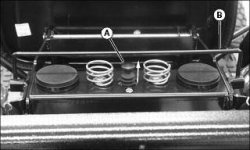Hi Ralph,
On my 790, one pulls a hinged bracket up (supporting the seat) as well as that switch you are describing.
Then, one sets on the seat and engages the PTO (Range and gear shift will be in neutral).
This is the procedure:
NOTE: Only the rear PTO can be engaged with the operator off the seat. The safety interlock system will shut down the engine and everything will stop, if the mid PTO is engaged with the operator off the seat.
1. Lock park brake.
2. Move gear shift lever (A) and range shift lever (B) into the N (neutral) position.
3. Tip operator's seat forward.
4. Raise/rotate seat support rod (C) from the lowered position to the raised position and hold it there.
5. Lower seat onto support rod.
6. Disable seat switch by pulling switch plunger (D) up.
7. Sit on operator's seat.
8. Start engine.
9. Depress clutch pedal (E) and pull rear PTO lever (F) to the engaged position.
10. Carefully dismount the machine and tip operator's seat up against steering wheel.
11. Move seat support rod to the lowered position.
12. To stop PTO operation, move seat support rod to the raised position and lower seat onto support rod.
13. Sit on operator's seat.
14. Depress clutch pedal (E) and push rear PTO lever (F) to the disengaged position.
15. Carefully dismount the machine.
16. Tip seat up.
17. Move the support rod down to the lowered position.
18. Lower seat to normal operating position.
That's for the off seat PTO usage. I should think that would be in your manual as well, but I must admit, I couldn't find it in the online manual.