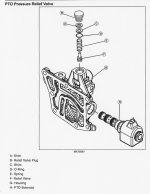Glad to hear you have the PTO problem repaired. If you haven't replaced the fan I would recommend doing so. This is from another forum, the instructions are straight forward and clear. The poster advises one hour to remove and replace fan. He also gives another area to examine.
(Mark Meyer)Postings from another forum:
---------------------------------------
I've read a few posts including the sticky about people having trouble with replacing the hydrostatic fan, and I'm a little confused as to why it's such an issue.
I didn't have to remove any hardware to get access other than the shaft itself, and it was quite easy.
Just slip the snap ring at the front forward, drive out the springpins (note that there are two; one inside the other), and then the shaft comes right off.
R&R the plastic fan, reverse the above, and you're done.
Probably the hardest part is to find an over long punch that has some reach to it to get to the pins. I cheated and used a gentle nudge from an impact gun to help the punch along so I wouldn't skin up my knuckles swinging a hammer under there.
The only thing I thought of changing (but didn't) was maybe replacing the pins with a grade-8 bolt and nylon insert locknut. A 6mm bolt 40mm long should do the trick and be a perfect fit. The nylon insert locknut would keep it from loosening up. If doing that, forget the snap ring because it just wouldn't be needed. On a subsequent fan change, undoing the bolt and nut would probably be much simpler and easier to get to than having to drive out the pins again.
I think the next time I have to replace the fan, I most certainly will go back with a nut and bolt.
Just thinkin' out loud.
------------------------------------------------------------------------------------------------------------------------
Well, no, but I couldn't figure out why other people appeared to have such trouble with changing out the fan. I certainly wouldn't cut the fan to install it.
For people doing it for the first time, I'll point out a few things to watch for:
1. I'll restate again that there are not one, but two roll pins to drive out on the front collar. I haven't yet figured out the "why" of the engineering, but if you drive out the inside one, you might think you're ready to slip the collar off... but you're not. Be sure to drive out the second (outside) pin using something around a 6mm straight punch.
Of course, the rear collar at the fan has no retention scheme whatsoever (even though the 2305 Manual suggests that there is). Just slip it forward and it's off.
2. While you're under there, take a close look at the rubber coupler at the front end that's bolted to the flywheel. It's designed to fail "gently" by the bolt sleeves sliding out, so just take a look as long as you're getting dirty.
3. There's a bearing inside a cup that is inside that rubber couple. If your tractor is low time, the bearing is probably in fine shape. But if you have lots of hours on your tractor, it's not that hard to unbolt the coupler from the flywheel and remove and inspect the bearing for smooth operation. A new one is only $6 (greenfarmparts) so if you doubt the condition of the bearing at all, just slip in a new one.
4. By the way, don't even think of smacking the driveshaft where the spider bearings are to knock it off. There should be no reason to force it all, and if you must, spray some WD40 on both ends of the shaft to loosen it up if it's a little "rusty stuck". A gentle tap is all you should need (if at all). While doing this, do not forget that the shaft assemble ONLY comes as an assembly, so if you knock one of the bearing cup holders out of whack, it won't last long before the bearing is destroyed and you'll need a new shaft assembly (somewhere around $550 or so... I checked).
5. You don't have to remove the gold crossbar just in front of the fan to install it, but you of course have to loosen the two fan shield bolts and slip the shield off (just loosen those bolts because the fan shield attach points are slotted).
The fan's blades are very flexible, so what you do is slip it up from behind the crossbar at an angle, bend the blades at the top back a little to clear the underside of the floorboard until the shaft hole of the fan just slips over the shaft. You'll have to bend the blades at the bottom a little as well where they contact the gold crossbar. That's it, you're on.
6. Naturally, grease the spiders on both ends of the shaft while it's out.
I'd like to make it sound more difficult but I can't. If it takes you more than an hour or so to change out the fan, then you're drinking too much beer during the process. With the beer and chatting with friends and changing out the music CD's, it took me about 3 hours this first time.
I might take 4 hours the next time I do it because I ran out of beer this time way too early.