You are using an out of date browser. It may not display this or other websites correctly.
You should upgrade or use an alternative browser.
You should upgrade or use an alternative browser.
Camera Security Systems???
- Thread starter ovrszd
- Start date
- Views: 32746
/ Camera Security Systems???
#151
newbury
Super Star Member
- Joined
- Jan 8, 2009
- Messages
- 13,325
- Location
- From Vt, in Va, retiring to MS
- Tractor
- Kubota's - B7610, M4700
Well here's a creep.
I've got an Argus 2 I'm trying to get a handle on the battery life. It's just sitting on the table watching the room along with my Samsung Note 8 acting as a monitor. It's been sitting there for about an hour. All of a sudden the "voice" comes on and I hear an ad for some Youtube stuff. I couldn't tell for sure if it was the camera or the note. But I've had the note for 3 or 4 years and it's never done that before.
I've got an Argus 2 I'm trying to get a handle on the battery life. It's just sitting on the table watching the room along with my Samsung Note 8 acting as a monitor. It's been sitting there for about an hour. All of a sudden the "voice" comes on and I hear an ad for some Youtube stuff. I couldn't tell for sure if it was the camera or the note. But I've had the note for 3 or 4 years and it's never done that before.
erkme73
Silver Member
I concur that Blue Iris is the way to go. I've been using it for the last 7+ years. The developer, Ken, is available and responsive. I'd pay 10x the cost just support his genius.
I currently have 35 cameras - mostly Hikvision and Dahua PoE IP cameras. The program is on a dedicated i7-4XXX machine running windows 10. The CPU runs between 60 and 80% (depending on the activity level of the cameras), and I have about half the cameras set to 15 FPS, with the remaining set to 25 and 30 FPS. Most are set to 1080P.
All but about 5 of the cameras are hardwired. And some runs approach 500'. The max distance for cat5/6 cable is about 330', but if you use solid copper (23ga) you can push it to about 450' w/o issue. If you need to go longer, you can get mid-span switches that act as a signal booster.
View attachment 580709
I currently have 35 cameras - mostly Hikvision and Dahua PoE IP cameras. The program is on a dedicated i7-4XXX machine running windows 10. The CPU runs between 60 and 80% (depending on the activity level of the cameras), and I have about half the cameras set to 15 FPS, with the remaining set to 25 and 30 FPS. Most are set to 1080P.
All but about 5 of the cameras are hardwired. And some runs approach 500'. The max distance for cat5/6 cable is about 330', but if you use solid copper (23ga) you can push it to about 450' w/o issue. If you need to go longer, you can get mid-span switches that act as a signal booster.
View attachment 580709

goeduck
Super Member
I am wondering if, like many other things, there are a handful of companies making these cameras and software under different names.
As for cameras, does anyone have a 270 degree camera? They seem to have multiple cameras inside but one housing and one image. I would like to have one of those under the eve on each corner of the house.
As for cameras, does anyone have a 270 degree camera? They seem to have multiple cameras inside but one housing and one image. I would like to have one of those under the eve on each corner of the house.
dragoneggs
Super Star Member
- Joined
- Jun 9, 2013
- Messages
- 13,606
- Location
- Seabeck, Washington
- Tractor
- Kubota BX-25D, Kubota Z122RKW-42
erk, I am pretty sure I am going with Blue Iris as well.I concur that Blue Iris is the way to go. I've been using it for the last 7+ years. The developer, Ken, is available and responsive. I'd pay 10x the cost just support his genius.
I currently have 35 cameras - mostly Hikvision and Dahua PoE IP cameras. The program is on a dedicated i7-4XXX machine running windows 10. The CPU runs between 60 and 80% (depending on the activity level of the cameras), and I have about half the cameras set to 15 FPS, with the remaining set to 25 and 30 FPS. Most are set to 1080P.
All but about 5 of the cameras are hardwired. And some runs approach 500'. The max distance for cat5/6 cable is about 330', but if you use solid copper (23ga) you can push it to about 450' w/o issue. If you need to go longer, you can get mid-span switches that act as a signal booster.
View attachment 580709View attachment 580710
Curious to know what your RAM size is?
BTW... my Reolink cameras arrived today. Haven't unpackaged them yet... can't wait to change out my dead Lorex system to a POE system. I got some CAT6 wiring to fish using my old BNC cables.
Realizing now that my hard disk storage space isn't the issue as much as having enough CPU power and RAM to allow multiple camera recordings at 4K. And for those that love an analogy... it isn't so much a problem of the size of the pond as it is the pipe getting to it!
TractorGuy
Elite Member
- Joined
- Sep 15, 2013
- Messages
- 4,591
- Location
- N. FL
- Tractor
- John Deere 4310 CUT, Ford New Holland 575E Industrial Backhoe, John Deere F725 Front Mount Mower
erk, I am pretty sure I am going with Blue Iris as well.
Curious to know what your RAM size is?
BTW... my Reolink cameras arrived today. Haven't unpackaged them yet... can't wait to change out my dead Lorex system to a POE system. I got some CAT6 wiring to fish using my old BNC cables.
Realizing now that my hard disk storage space isn't the issue as much as having enough CPU power and RAM to allow multiple camera recordings at 4K. And for those that love an analogy... it isn't so much a problem of the size of the pond as it is the pipe getting to it!
My RLC 411WS Reolink cameras have a max resolution of 2560X1440 Quad HD. This was the default setting. Videos downloaded at that resolution were not recognized by my WIN 7 media player. I set the resolution down to 1080P @ 30 FPS and downloaded videos play fine. If you download the videos off the interrnal memory cards at the FLUENT setting they come out at 640x480. You have to change the setting to CLEAR before choosing to download the files to get a 1920x1080 video off of the camera memory when set to 1080P.
Your model and results may differ.
erkme73
Silver Member
My current system is running with 16GB of ram. The one it replaced had 32GB, but it seemed to be under-utilized, so when I upgraded, I went with less memory. Had no noticeable affect.
As with anything, unless you unlimited horsepower (CPU), you have to budget your processing power and data bandwidth (pipe between CPU and storage). If your data stream from 10 cameras is more than your bus can handle writing to the drive, you'll start having issues even if the CPU can handle the image processing.
While 4K resolution is pretty to look at on a big TV/monitor, the reality is, a single 4K camera will really tax the CPU. I don't recall the math, but when dealing with system limitations, it's a function of total megapixels and frame rate.
For example, a single 4K camera runs at 8MP per image. Getting the clean crisp images you see when directly logged into the camera is very difficult to achieve from an NVR - because the data stream tends to be reduced and highly compressed. Thus, digitally zooming in on a 4K image provides a lot of potential, once it's been compressed to meet reasonable storage and CPU requirements, most of the benefits of 4K evaporate.
If you have only one or two 4K cameras, you probably can try to maintain higher bitrates and your CPU would not be too stressed. But anything more than a handful, and even the higher-end systems will cry uncle.
Consider also that, generally, as resolution increases, sensitivity to light decreases. That means as sunlight fades, and certainly at night, the performance will drop off. High res cameras will compensate with higher gain, or slower shutter speeds (or a combination of both) and that results in noisy images, and blurred motion.
The temptation to have fewer high-res cameras than more low-res is understandable. But the reality is, your PC will really struggle to process the higher MPs and your night vision will be dramatically worse.
Most of my cameras are capable of 3 or 4MP. I keep them at 2MP for common/higher-traffic areas, and 1MP (720P) in areas that have low value/interest. With the lower MP, I can add cameras as needed without adding significant load to the Blue Iris machine.
The fact that your high-res cameras can be de-tuned to lower resolutions is a good thing, though the sensors will still under-perform in low-light conditions. But at least you'll have some wiggle room when your BI machine starts to scream for mercy
For what it's worth, there is a ton of very good information at ipcamtalk.com. Lots of people with years of experience - along with camera vendors and manufacturers - that can provide guidance.
I originally started with VHS tape systems. Then 8-ch analog boards on old Pentium PCs. Then IP cameras. And now HD IP PoE cameras. And while you can buy boxed proprietary systems from consumer-level suppliers (like Lorex, Swann, etc), you're going the best way. Dedicated machine, open cameras, and a well supported NVR program that will work with nearly any brand and type of camera out there.
Good luck!
As with anything, unless you unlimited horsepower (CPU), you have to budget your processing power and data bandwidth (pipe between CPU and storage). If your data stream from 10 cameras is more than your bus can handle writing to the drive, you'll start having issues even if the CPU can handle the image processing.
While 4K resolution is pretty to look at on a big TV/monitor, the reality is, a single 4K camera will really tax the CPU. I don't recall the math, but when dealing with system limitations, it's a function of total megapixels and frame rate.
For example, a single 4K camera runs at 8MP per image. Getting the clean crisp images you see when directly logged into the camera is very difficult to achieve from an NVR - because the data stream tends to be reduced and highly compressed. Thus, digitally zooming in on a 4K image provides a lot of potential, once it's been compressed to meet reasonable storage and CPU requirements, most of the benefits of 4K evaporate.
If you have only one or two 4K cameras, you probably can try to maintain higher bitrates and your CPU would not be too stressed. But anything more than a handful, and even the higher-end systems will cry uncle.
Consider also that, generally, as resolution increases, sensitivity to light decreases. That means as sunlight fades, and certainly at night, the performance will drop off. High res cameras will compensate with higher gain, or slower shutter speeds (or a combination of both) and that results in noisy images, and blurred motion.
The temptation to have fewer high-res cameras than more low-res is understandable. But the reality is, your PC will really struggle to process the higher MPs and your night vision will be dramatically worse.
Most of my cameras are capable of 3 or 4MP. I keep them at 2MP for common/higher-traffic areas, and 1MP (720P) in areas that have low value/interest. With the lower MP, I can add cameras as needed without adding significant load to the Blue Iris machine.
The fact that your high-res cameras can be de-tuned to lower resolutions is a good thing, though the sensors will still under-perform in low-light conditions. But at least you'll have some wiggle room when your BI machine starts to scream for mercy
For what it's worth, there is a ton of very good information at ipcamtalk.com. Lots of people with years of experience - along with camera vendors and manufacturers - that can provide guidance.
I originally started with VHS tape systems. Then 8-ch analog boards on old Pentium PCs. Then IP cameras. And now HD IP PoE cameras. And while you can buy boxed proprietary systems from consumer-level suppliers (like Lorex, Swann, etc), you're going the best way. Dedicated machine, open cameras, and a well supported NVR program that will work with nearly any brand and type of camera out there.
Good luck!
dragoneggs
Super Star Member
- Joined
- Jun 9, 2013
- Messages
- 13,606
- Location
- Seabeck, Washington
- Tractor
- Kubota BX-25D, Kubota Z122RKW-42
Okay downloaded Blue Iris... free 15 day demo version. Plugged in a camera to the POE switch I added to the network. Stuff not mounted just trying it out.
Had a little trouble getting the camera to be recognized. Wouldn't 'auto find'. Logged into my router and found the static IP for the camera 'on the map'. Added that and I got the old familiar colored vertical rainbow bars (remember those... when the TV network went off air late at night?). A few seconds later the camera went live!
First thing I noticed is that all the youtube videos I watched on set up of Blue Iris need to be watched again!
Second thing I noticed is that the default settings just for one 5Mp camera was taxing my CPU and RAM. Looked at my MacBook details and learned that my 2.9Ghz Intel Core i7 processed w/16GB memory appears not nearly close enough if I am to run multiple cameras at high res. I'm thinking my MacBook isn't allocating enough RAM and CPU to my parallels desktop. I am running Windows 10 on it. More research I guess.
Third thing I noticed is that I could adjust the frame rate down from 30fps to 10fps and that helped but for some reason I could not lower the camera resolution from 2560x1920.
At least I know I can set up the cameras but I am going to need some computing power. Looks like I am going to need a dedicated PC/NAS to run this with 6+ cameras. Ugh!
This is not for the faint of heart... or should I say computer illiterates. A Lorex box system is soooo much simpler if you aren't a tinkerer.
Had a little trouble getting the camera to be recognized. Wouldn't 'auto find'. Logged into my router and found the static IP for the camera 'on the map'. Added that and I got the old familiar colored vertical rainbow bars (remember those... when the TV network went off air late at night?). A few seconds later the camera went live!
First thing I noticed is that all the youtube videos I watched on set up of Blue Iris need to be watched again!
Second thing I noticed is that the default settings just for one 5Mp camera was taxing my CPU and RAM. Looked at my MacBook details and learned that my 2.9Ghz Intel Core i7 processed w/16GB memory appears not nearly close enough if I am to run multiple cameras at high res. I'm thinking my MacBook isn't allocating enough RAM and CPU to my parallels desktop. I am running Windows 10 on it. More research I guess.
Third thing I noticed is that I could adjust the frame rate down from 30fps to 10fps and that helped but for some reason I could not lower the camera resolution from 2560x1920.
At least I know I can set up the cameras but I am going to need some computing power. Looks like I am going to need a dedicated PC/NAS to run this with 6+ cameras. Ugh!
This is not for the faint of heart... or should I say computer illiterates. A Lorex box system is soooo much simpler if you aren't a tinkerer.
TractorGuy
Elite Member
- Joined
- Sep 15, 2013
- Messages
- 4,591
- Location
- N. FL
- Tractor
- John Deere 4310 CUT, Ford New Holland 575E Industrial Backhoe, John Deere F725 Front Mount Mower
dragoneggs, I don't know anything about Blue Iris but try logging into the camera from your internet browser. Just enter the ip in the address bar and use the default name and password if you haven't changed it.
My Reolink cameras have a built-in interface I can access via web browser. I use the gear symbol at upper right to open the camera settings panel. There you can change all the camera parameters.
The software that was designed for and supplied with the cameras works okay but for some reason the browser interface is a little more stable. Probably because it only sees one camera at a time in it's window. You can open each individual camera in different tabs. The software supplied will see all the cameras on the same page in multiple windows.
Here is a screenshot of the windows software. Not sure how the Mac version looks.
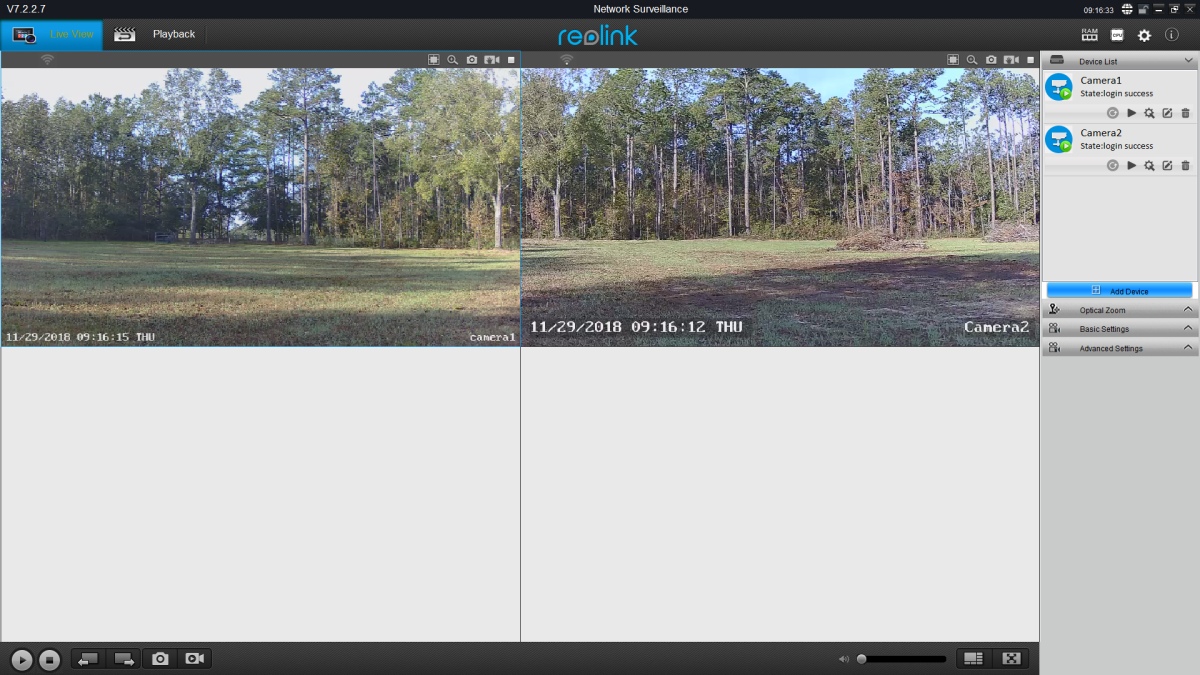
My Reolink cameras have a built-in interface I can access via web browser. I use the gear symbol at upper right to open the camera settings panel. There you can change all the camera parameters.
The software that was designed for and supplied with the cameras works okay but for some reason the browser interface is a little more stable. Probably because it only sees one camera at a time in it's window. You can open each individual camera in different tabs. The software supplied will see all the cameras on the same page in multiple windows.
Here is a screenshot of the windows software. Not sure how the Mac version looks.
Last edited:
newbury
Super Star Member
- Joined
- Jan 8, 2009
- Messages
- 13,325
- Location
- From Vt, in Va, retiring to MS
- Tractor
- Kubota's - B7610, M4700
Update and sample pics
Hooking it up to the Mobley and back to my home router was not REAL easy but maybe I was just too impatient. But it worked fine with the Mobley in a test, both inside with the "home" router present and outside with no other router present.
The software is kludgy and reportedly it will NOT work with blue iris because BI requires some feature the camera lacks (edit -battery operated cam only).
It works as well or better than the netgear pre Arlo offering.
It's easy to pick up and move, runs fine off USB battery charging, has a sharp image. I charged up the battery to 100% on 26 Nov and it's now down to 62% after significant fiddling around, recording videos, taking a lot of snapshots, and I've got the alarm on so every time I walk by it talks to me (no more ads though).
I hung it outside (2 screws in the base to my soffit) so I can see when the Amazon deliverers are coming. That was a 3 minute process.
It seems the PIR range is about 25 feet as I've got it set.
Sample pics:
Daylight

Dark

/edit - where the pictures were taken is the same place it dropped signal when I took it out before. Don't know what changed.
/edit 2
Added the second camera - should have been simple but
1. would not "link" the scan of the upc code on the base of the 2nd unit, even after turning off the 1st unit. Has an annoying voice and the camera is shaped like something one would throw through a window when frustrated. Entered the code manually.
2. Then when the camera "scans" the generated upc code it would not acknowledge that until I doubled the size of the code (by tapping on my phone screen).
Played around with one a fair bit. I've been using IP cameras off and on since about 2008 so the software with no FM was a discovery process.<snip>
Now what I really came to this thread for was to write that I rec'd my Reolink Argus 2's. About 20:30 so I'll do the real "playing around" tomorrow.
First look -
Instructions were more than adequate, but then I've worked with computers since IBM put 3 transistors on a chip about 1972.
Very easy to set up, my biggest problem was typing in my password. I'm not a "phone typist". Process was plug battery into camera, plug a micro SD card in, scan QR code on instructions to get software, log in to Google Play and download the software. Scan QR code on camera, it linked to my house router easily, then have camera "scan" phone and it was all set up.
BUT -
Wireless reception is weak, dropped signal about 45 feet and 3 walls from the router where my signal app on the phone showed a signal strength of -70dBm.
<snip>
Hooking it up to the Mobley and back to my home router was not REAL easy but maybe I was just too impatient. But it worked fine with the Mobley in a test, both inside with the "home" router present and outside with no other router present.
The software is kludgy and reportedly it will NOT work with blue iris because BI requires some feature the camera lacks (edit -battery operated cam only).
It works as well or better than the netgear pre Arlo offering.
It's easy to pick up and move, runs fine off USB battery charging, has a sharp image. I charged up the battery to 100% on 26 Nov and it's now down to 62% after significant fiddling around, recording videos, taking a lot of snapshots, and I've got the alarm on so every time I walk by it talks to me (no more ads though).
I hung it outside (2 screws in the base to my soffit) so I can see when the Amazon deliverers are coming. That was a 3 minute process.
It seems the PIR range is about 25 feet as I've got it set.
Sample pics:
Daylight

Dark

/edit - where the pictures were taken is the same place it dropped signal when I took it out before. Don't know what changed.
/edit 2
Added the second camera - should have been simple but
1. would not "link" the scan of the upc code on the base of the 2nd unit, even after turning off the 1st unit. Has an annoying voice and the camera is shaped like something one would throw through a window when frustrated. Entered the code manually.
2. Then when the camera "scans" the generated upc code it would not acknowledge that until I doubled the size of the code (by tapping on my phone screen).
Last edited:
