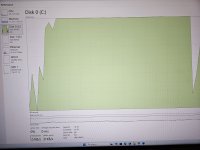masscity
Platinum Member
- Joined
- Dec 2, 2005
- Messages
- 640
- Location
- NW UP of Michigan
- Tractor
- L3540HSTC-3 B7100DT Ferguson TO-35
Need help from you computer gurus. I've had a desktop computer since 1997 and should know more than I do. I have nothing stored on my C-drive, but as soon as I open a browser or my email it will go up to 100% usage. With just my task manager open, my memory will show 11 gb of usage.
I had windows defender and ran it on my whole computer, then only C-drive and it would stop at about 95% and quit.
I disabled windows defender and downloaded TotalAV, I ran it on the whole computer and then C-drive, it worked, but found nothing.
This use to happen once in a while for a short period, but not like this.
I don't know, but I'm thinking that my C-drive is just failing on me.
Thanks for any help.
I had windows defender and ran it on my whole computer, then only C-drive and it would stop at about 95% and quit.
I disabled windows defender and downloaded TotalAV, I ran it on the whole computer and then C-drive, it worked, but found nothing.
This use to happen once in a while for a short period, but not like this.
I don't know, but I'm thinking that my C-drive is just failing on me.
Thanks for any help.