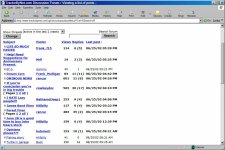MChalkley
Elite Member
- Joined
- Mar 27, 2000
- Messages
- 3,198
- Location
- Eastern Virginia
- Tractor
- EarthForce EF-5 mini-TLB (2001)
My old computer just died and I had to replace it. The new one has XP Pro and a 15" LCD with 1600 x 1200 resolution. Now, for some reason, TBN's appearance is all screwed up. The count of new messages doesn't display in red anymore, text formatted with colors, <font color=blue>like this</font color=blue>, shows up black, and the screens appear to be about 1/3 less wide than they used to. For example, in a forum, about 90% of the subjects wrap to a second line, and I've got several inches of empty space down the right side of the IE window. Any ideas?