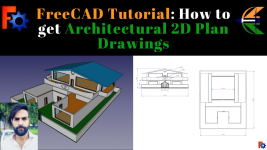MAX-24-Dean
Veteran Member
Thank you for the info, Running autocad again.Do NOT PAY Autodesk any more money for software that you own. They won't tell you this, but you can run a virtual machine with your older windows software. It doesn't allow it to connect to the internet, so there's no worry about getting a virus. If you still own your copy of the previous windows, you can get free VMWare software for personal use;
Install the VMWare.
Install the Windows operating system.
Install the CAD software.
Keep using the software that you own....