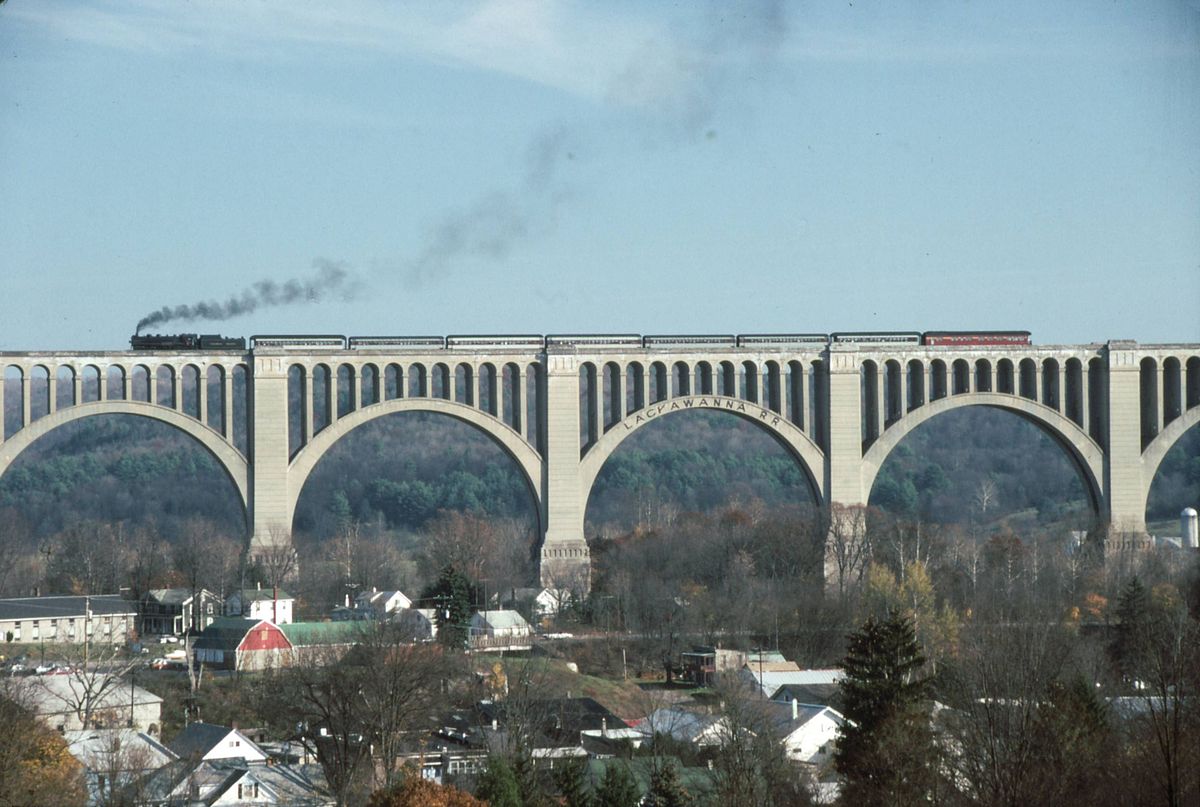LouNY
Super Star Member
- Joined
- Jul 4, 2015
- Messages
- 14,566
- Location
- Greenwich, NY
- Tractor
- Branson 8050, IH 574, Oliver 1550 Diesel Utility (traded in on Branson) NH 8160. Kioti CK2620SECH
That is about all I did except I didn't even bother putting the Starlink router in bypass, it just sits there as another avilible wifi link with the Starlink adapter going to my netgear router.I have the adapter and I am very pleased at how it is working with my existing system. No need for a switch since it goes to an ASUS RT-AC68 setup with a mesh configuration. I have the Starlink router in bypass mode so I don't have to re-address or assign the static IP's or login the wifi devices. It was a seamless conversion from my AT&T WHPI service since the ASUS is still managing my network. All I did was disconnect ethernet plug from AT&T and connect to Starlink adapter. All of 5 minutes and up and running everything as usual, just a lot faster.