ponytug
Super Member
@SylvainG There is now a process;
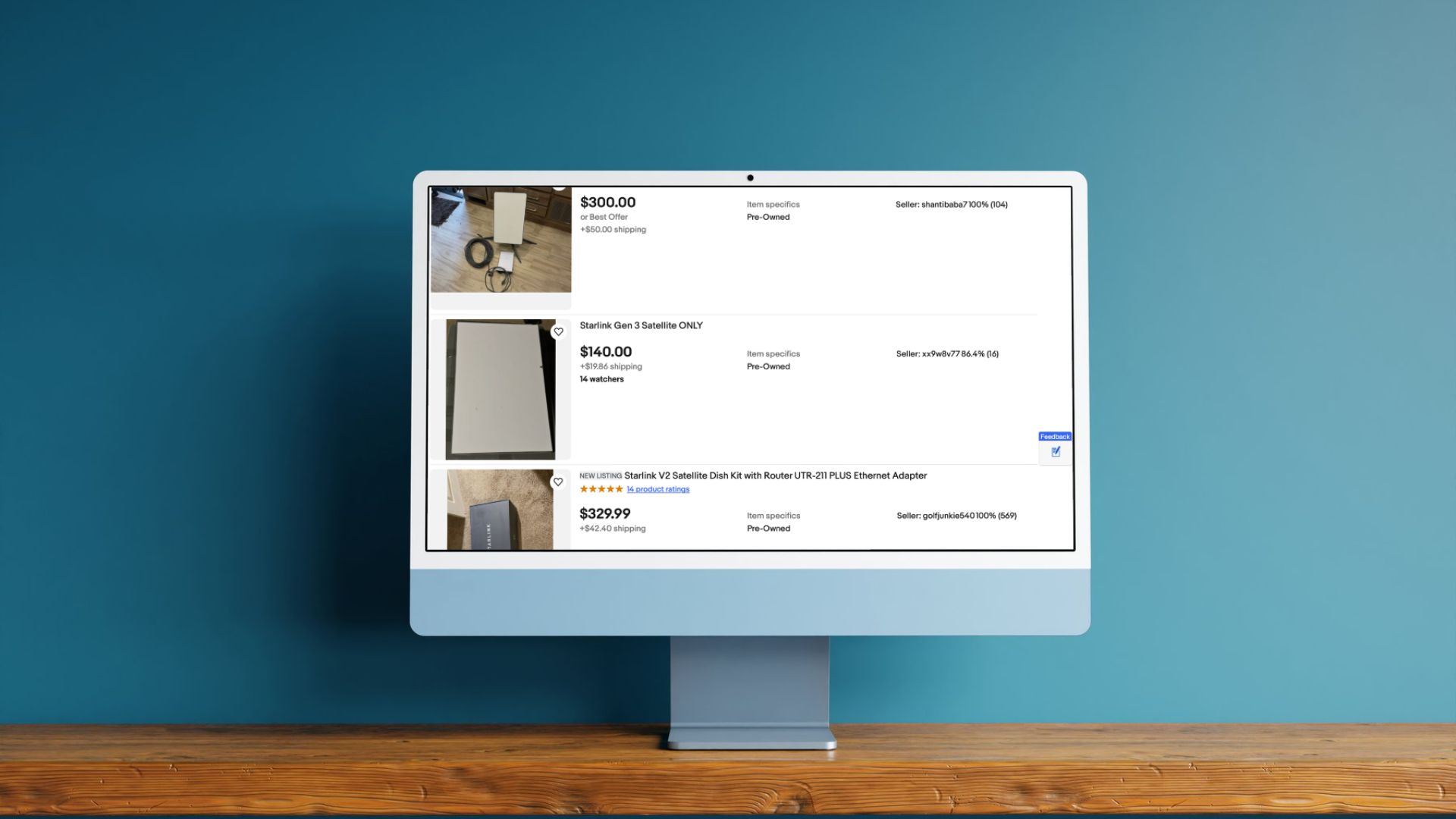
 www.starlinkhardware.com
www.starlinkhardware.com
Congratulations on getting fiber!
All the best, Peter
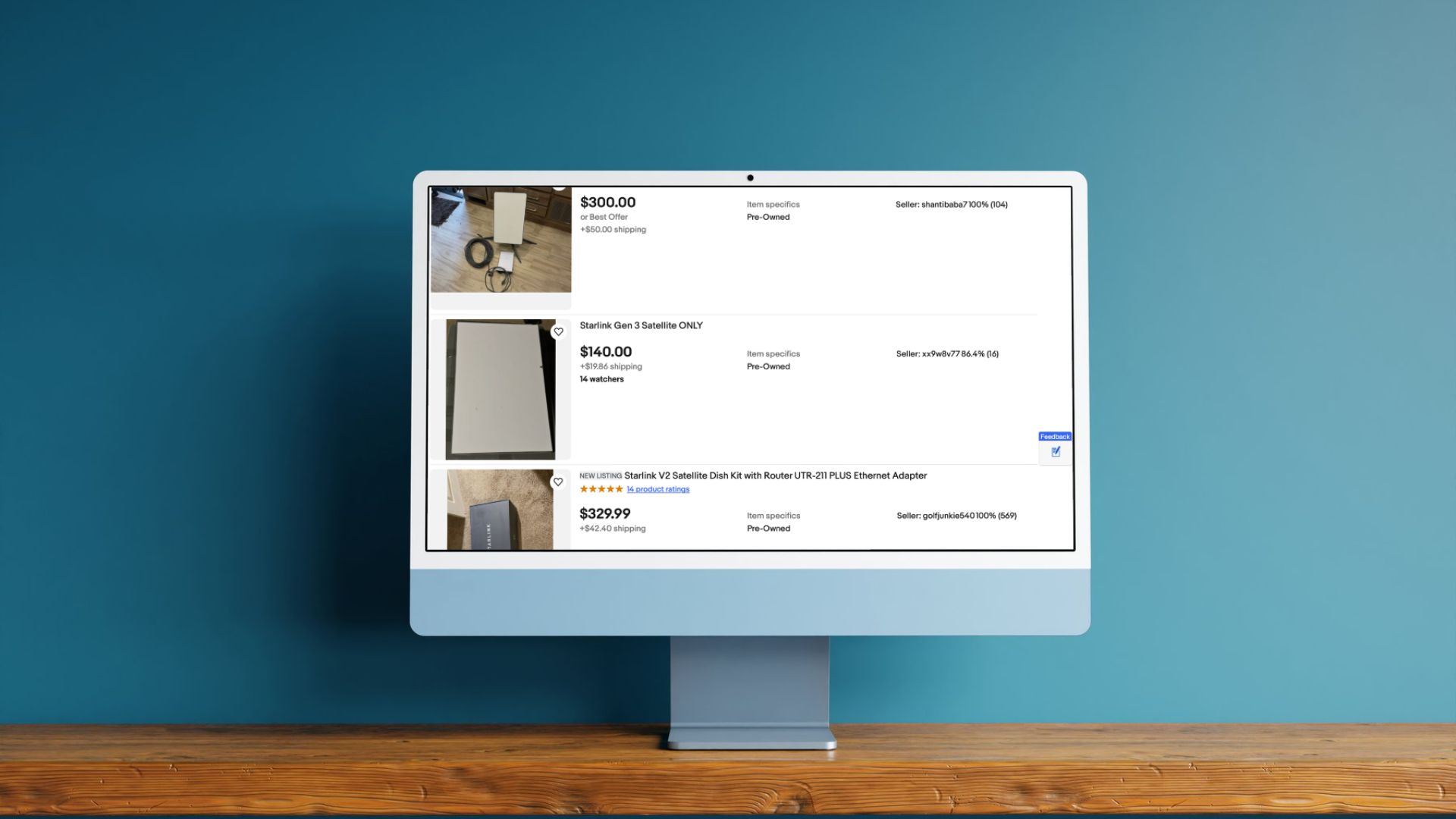
How to Buy or Sell a Used Starlink Kit (Complete Guide) | DISHYtech
In this guide, learn how to safely buy or sell a used Starlink dish. I cover the entire transfer process, and answer common concerns.
 www.starlinkhardware.com
www.starlinkhardware.com
Congratulations on getting fiber!
All the best, Peter