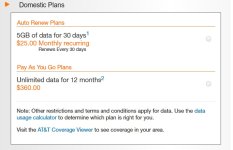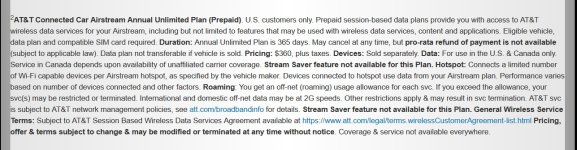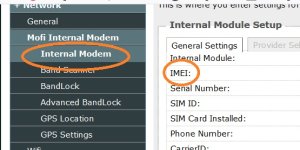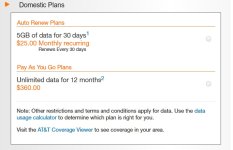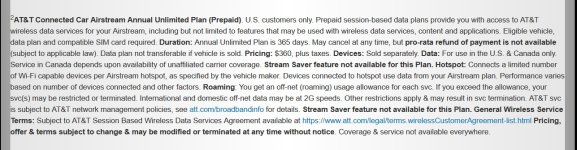So I brought up the whole Ubifi thing originally a while back in this thread -
https://www.tractorbynet.com/forums/rural-living/400565-rural-internet.html. I mention that because if you look at the end of that thread, I've been messing around with some service plan options to bring the cost down by purchasing directly from the carrier instead of Ubifi. Anyway, for those that don't want to mess with a lot of stuff but would like to save some money (about $480/yr), here is the short and simple way to do that.
Buy the Mofi from Ubifi with the trial month. During that month, get a SIM direct from AT&T, most AT&T stores can give you one but, if you don't want to go into a store, you can get them on Amazon -
https://www.amazon.com/AT-T-Standard-SIM-Card/dp/B00P9Y3C66/ref=sr_1_13. Activate the SIM card at buyasession.att.com, this is VERY IMPORTANT, there are plans available here that the sales reps at the stores DO NOT have access to. I buy a lot of prepaid plans from AT&T for the cellular controlled wild pig traps I build so I'm very familiar with what they offer, I have an AT&T rep that delivers SIM cards to my shop monthly and activates part of the systems for me, he does not have access to the buyasession plans.
You'll need the IMEI number from the Mofi, you can get that by logging onto the Admin function of the Mofi and clicking on the Internal Modem Tab (as pictured)
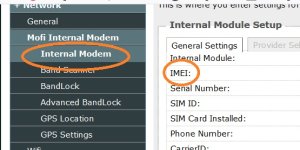
Once you setup your device on buyasession.att.com, you'll have 2 possible data plan options for it, one is 5GB for $25/mo, that's not good obviously, the other is $360 for UNLIMITED data for ONE YEAR, that's the one you want. The terms and conditions look to only apply throttling or prioritization if you're roaming onto a partner network, you already know you're getting good quality AT&T service so that's not an issue. Sign up for that, change out your SIM and everything should be good to go for the year for $480 less than Ubifi is charging and the same service. You do, of course, lose their support which is, admittedly pretty good. I'm not sure it's $480 good, though... Rate plan screen shots below.
I'm working on getting mine running on Verizon because they're 3x the speed of AT&T at my house.