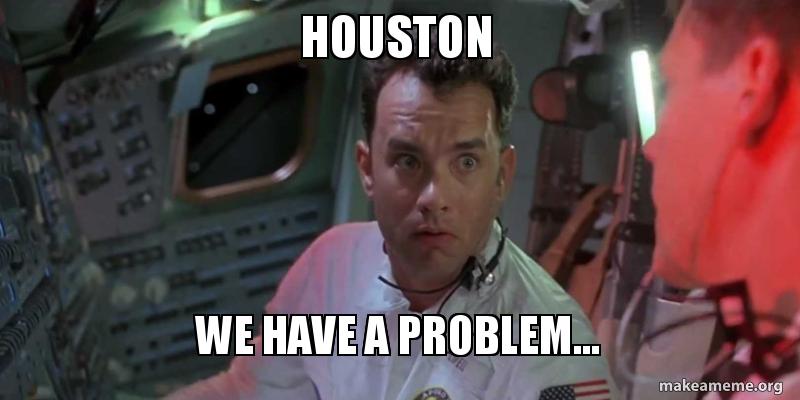Dutch445
Elite Member
and i may have the setup totally wrong, this post refers to a similar setup but a different router,, so should the router be setup as an access point?
Att service is cellular 4g lte to the m1 hotspot. The hotspot is a stand alone hotspot that also provides Wi-Fi. The Wi-Fi range is terrible for coverage at my house for other devices. Thats where I want to connect the ac2100 to the m1 to provide extended range for the house with no Wi-Fi provided by the m1. The m1 only has usb-c charging port that can also tether, Ethernet port and usb-a. What I have researched led me to try the m1 connected to the ac2100 via Ethernet to the wan connection on the ac2100. M1 had ip passthrough enabled, dhcp off, and Ethernet standby disabled. Ac2100 I only changed the ip to 192.168.0.1 to not interfere with the ip on m1 and to be able to see both devices. But I can't get this to work.
OK, I just looked up the M1 to get an idea as to what we are dealing with here. It also sounds like you aren't following my advice on the setup, which is why you are getting lost. 1. There's no need to disable the WiFi on the M1 2. The M1 has a single Ethernet port (LAN-facing) 3. The AC2100 needs to be setup as an Access Point which means NOTHING gets connected to its WAN port. Please do the following: 1. On the M1, everything should be factory settings (not DMZ, no IP forwarding...etc) EXCEPT: a. DHCP scope should be modified to leave reserved addresses on the bottom and top of the subnet, so starting IP should be 192.168.1.10 and ending should be 192.168.1.250 b. Wireless should be configured with WPA2/AES and secured with a reasonably complex password 2. On the AC2100: a. Set the LAN IP address to 192.168.1.2 putting it in the same subnet as the M1 but in the range we reserved in 1a. b. Disable the DHCP server c. Configure the wireless with the same SSID and WPA2/AES passphrase as the M1 3. Connect an ethernet cable from the single LAN port on the M1 to one of the LAN ports, NOT THE WAN PORT, of the AC2100 That's it, that's the whole setup. Both devices will exist and be manageable in the same subnet. DHCP and NAT will be handled by the M1, both devices will authenticate WLAN clients which can roam to whichever device they are closest to.
Att service is cellular 4g lte to the m1 hotspot. The hotspot is a stand alone hotspot that also provides Wi-Fi. The Wi-Fi range is terrible for coverage at my house for other devices. Thats where I want to connect the ac2100 to the m1 to provide extended range for the house with no Wi-Fi provided by the m1. The m1 only has usb-c charging port that can also tether, Ethernet port and usb-a. What I have researched led me to try the m1 connected to the ac2100 via Ethernet to the wan connection on the ac2100. M1 had ip passthrough enabled, dhcp off, and Ethernet standby disabled. Ac2100 I only changed the ip to 192.168.0.1 to not interfere with the ip on m1 and to be able to see both devices. But I can't get this to work.
OK, I just looked up the M1 to get an idea as to what we are dealing with here. It also sounds like you aren't following my advice on the setup, which is why you are getting lost. 1. There's no need to disable the WiFi on the M1 2. The M1 has a single Ethernet port (LAN-facing) 3. The AC2100 needs to be setup as an Access Point which means NOTHING gets connected to its WAN port. Please do the following: 1. On the M1, everything should be factory settings (not DMZ, no IP forwarding...etc) EXCEPT: a. DHCP scope should be modified to leave reserved addresses on the bottom and top of the subnet, so starting IP should be 192.168.1.10 and ending should be 192.168.1.250 b. Wireless should be configured with WPA2/AES and secured with a reasonably complex password 2. On the AC2100: a. Set the LAN IP address to 192.168.1.2 putting it in the same subnet as the M1 but in the range we reserved in 1a. b. Disable the DHCP server c. Configure the wireless with the same SSID and WPA2/AES passphrase as the M1 3. Connect an ethernet cable from the single LAN port on the M1 to one of the LAN ports, NOT THE WAN PORT, of the AC2100 That's it, that's the whole setup. Both devices will exist and be manageable in the same subnet. DHCP and NAT will be handled by the M1, both devices will authenticate WLAN clients which can roam to whichever device they are closest to.