- Joined
- Aug 31, 2001
- Messages
- 66,061
- Location
- South Bend, Indiana (near)
- Tractor
- Power Trac PT425 2001 Model Year
Moss, how do you get it to play without having to click it?
I use the insert image icon and pick the image I want to upload and upload it.
That leaves me with this line (i substituted curly braces for the square brackets at the beginning and the end so you could see the code) [ ]
{ATTACH=CONFIG]671588[/ATTACH}
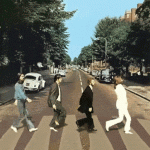
Then I do a preview of the picture in another window by right-clicking on it and opening it in another window.
I highlight the URL from that other window:
https://www.tractorbynet.com/forums/attachment.php?attachmentid=671588&d=1601583917
Then I go back to the original window and change the attach commands to the image commands:
{img} https://www.tractorbynet.com/forums/attachment.php?attachmentid=671588&d=1601583917{/img}
(again, switching square brackets [ and ] in the img and /img commands for curly braces so you can see them)
and you get this.