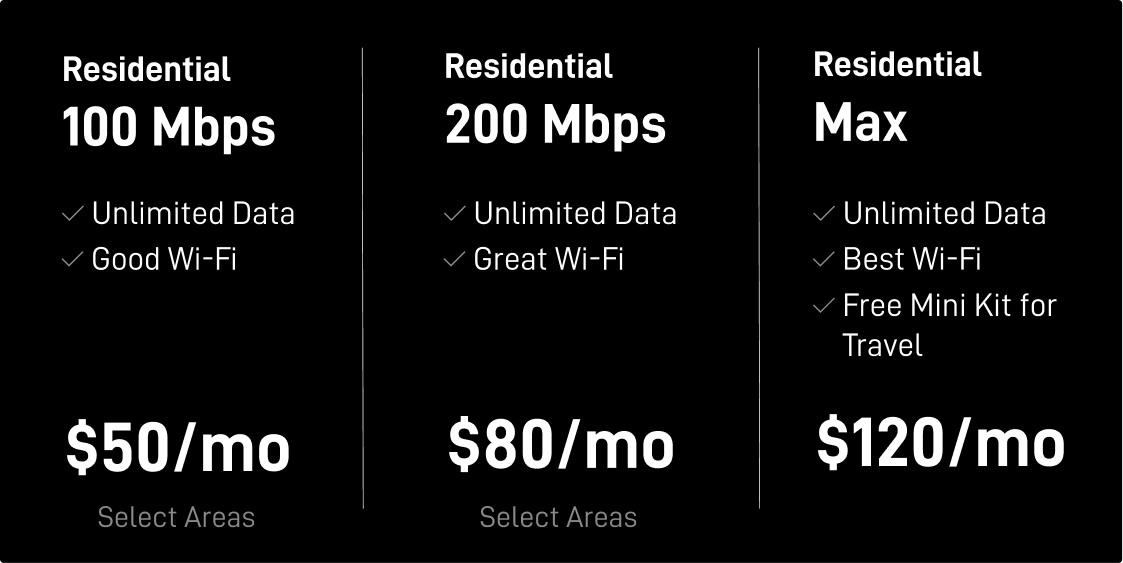AnotherBueller
Gold Member
My neighbor just lays hers on the lawn. moves it when cutting grass and puts it back when shes done or when the wind blows from the east.I'm considering Starlink at my place. There is really no reliable wired or fiber internet available for my location. I currently get it over the air with a line-of-site receiver on the side of my house. I usually get between 40-50 MBPS but it drops out often enough that it's annoying. My biggest concern is with it being installed on the roof. I really don't want any holes through my shingles, but it sounds like that's the only option. Do any of you have any input on that?