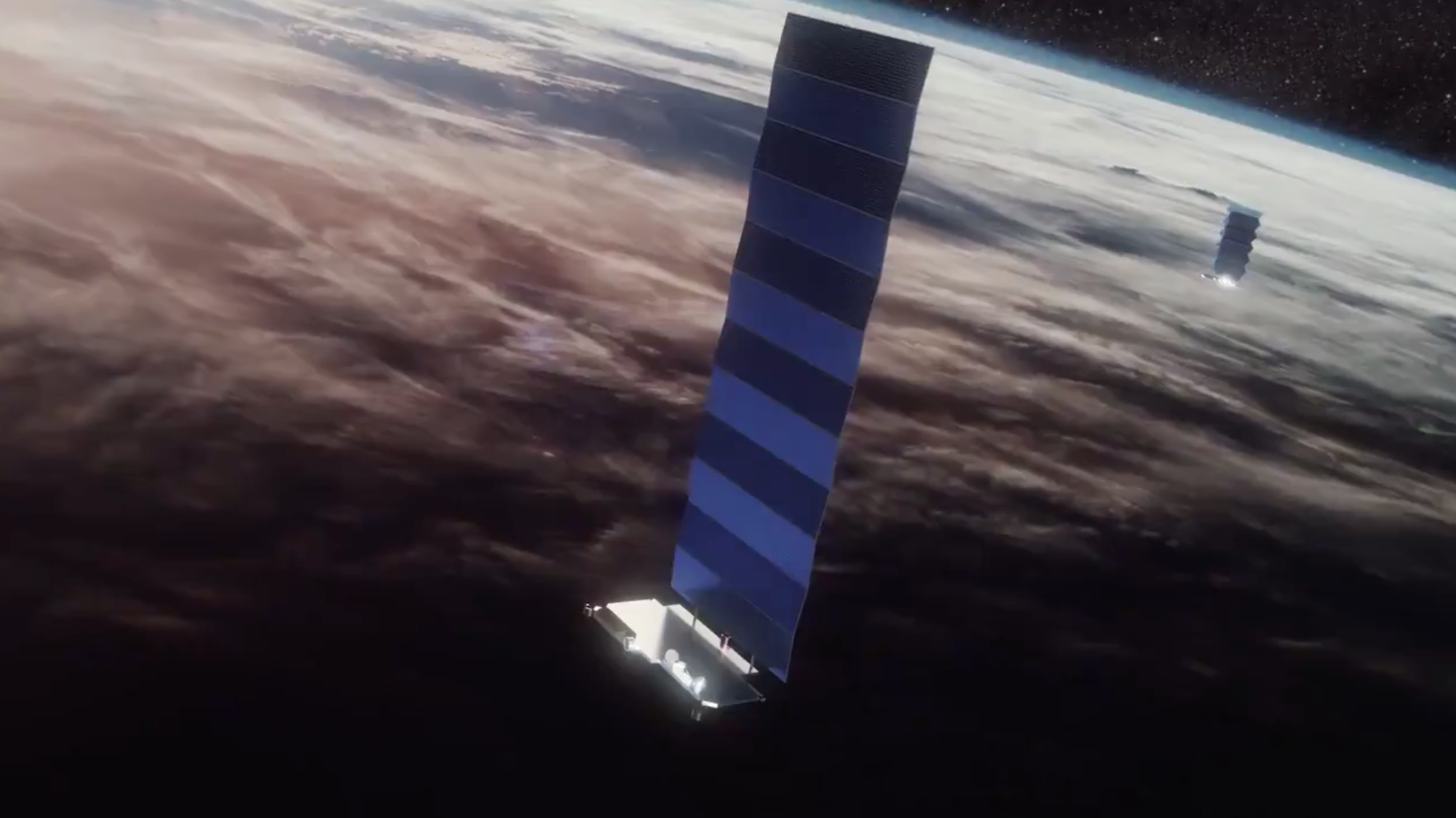BigBlue1
Elite Member
Than why can’t bigblue1 stream movies. That’s the man reason I want fast internet. Here I’m waiting to hear how soon we can get fiber. I checked into Verizon lte and it’s not available in my area. Strange since we’re not far from the tower.
It's not that I can't stream them. They play fine, with no buffering or disruption. It's just that the video quality seems lower.
Rob