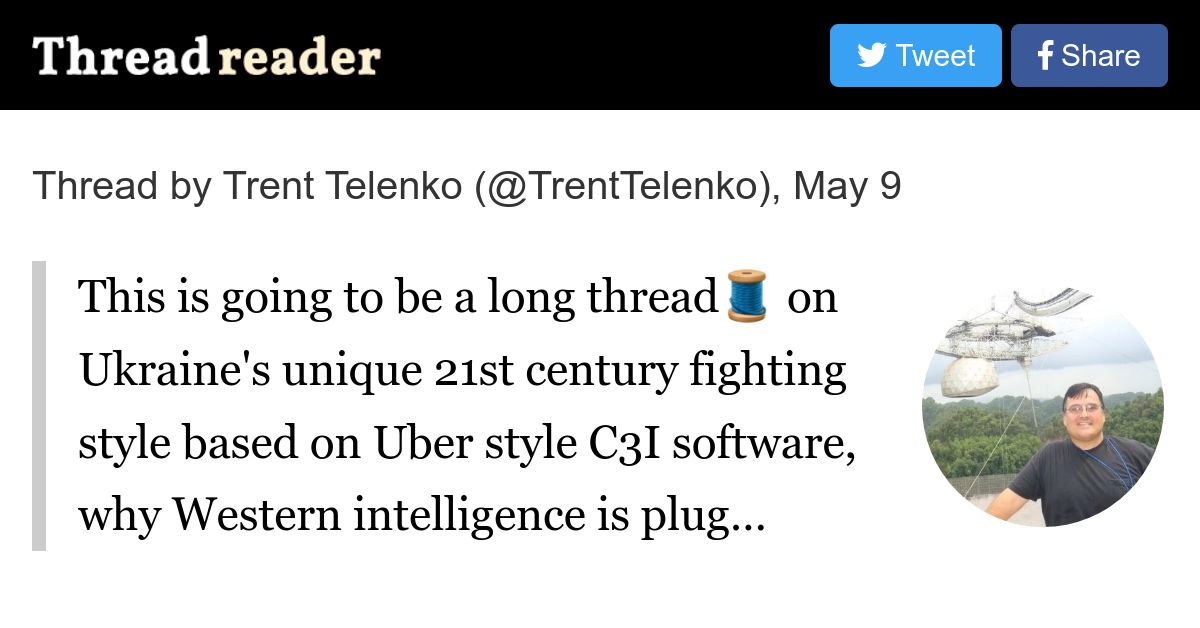Happy to see this StarLink thread, as a very new StarLink customer with a Gen2 system. It's been working for almost a week here, but with a few issues.
First off, I've been unable to log in to the modem using the username/password that works on the StarLink website. When I attempt to log in to the StarLink website, I get the "Invalid Credential" error message. I click the "Locked Out?" link, get the reset email from StarLink, and reset the password. I can then login to the website, but the username/password does not work from the iPhone app. And if I log out of the website, I can't log in again using those credentials without first resetting the password. I've sent email to SpaceX at the
starlinkResolutions@spacex.com email address, only to receive a brief reply asking for my name, account number, and service address, all of which should have been available to them from my email address. And that reply took over a week to arrive. So for me at least, StarLink tech support is pretty much non-existent.
Connection wise, I'm using the optional StarLink Ethernet adapter, and running it to one of the WAN ports on a Unifi DreamMachine Pro. My home network has a gateway address of 192.168.10.1 so as to avoid conflicts with either the HughesNet or StarLink modems. I configured a static route to 192.168.100.1 and can access the StarLink modem via web browser at that address.
If I access the internet via the WiFi on the StarLink modem, I've seen download speeds of over 200 Mbps. However, when I access the home WiFi network through the Unifi access points, the best I've seen is less than 65 Mbps. I've verified that I'm using the 5.0 GHz band, and have tried disabling the WiFi based Protect security cams, and still can't match the StarLink direct speeds. That's also with all the fancy Deep Packet Inspection and other processor intensive features turned off in the UDMP. If/when I ever get log in to the modem working, I'll try disabling the WiFi and see if that improves WiFi speeds on the Unifi APs, but I'm not optimistic. I've already verified that the two WiFi setups are operating on different, supposedly non-conflicting, WiFi channels. But disabling WiFi on the StarLink modem might also change the way the modem handles NAT, but I'm not enough of a network guy to know how or why this might be the case.
I have the HughesNet modem hooked into the other WAN port of the UDMPro, and configured that port as a fail over. Several times a day the UDMP sends me emails that it has failed over, then less than a minute later, another email to let me know that the StarLink connection was back online. That same system was generating several dozen network failure messages a day when all that was available was the HughesNet connection, so again, that's a tremendous improvement.
The current configuration is not ideal, but even those lower speeds are ten times better than the HughesNet modem provides, and without the crippling data caps HughesNet imposes. For the first time in the twelve years I've lived here, I can stream video without buffering interruptions, which is fantastic!
I should mention that my only options for internet connectivity have all been satellite based. I'm not near any cellular antennas, and don't even have line-of-site to the closest ones. I have a copper telephone line, but it's too far from the station for DSL. And there's no way they'll ever string fiber to my little piece of heaven; there just aren't enough people out here that would use it. I waited fourteen months for my StarLink connection, most of that time because StarLink was over subscribed in my area. I find it very upsetting that StarLink is selling subscriptions to people that have lots of connectivity options, especially when they advertise that their target customers are those in rural locations with no real broadband internet options. That said, my only regret so far is that it took so long to get the dish. Even with the recent price increase, I'd do it again in a heartbeat.