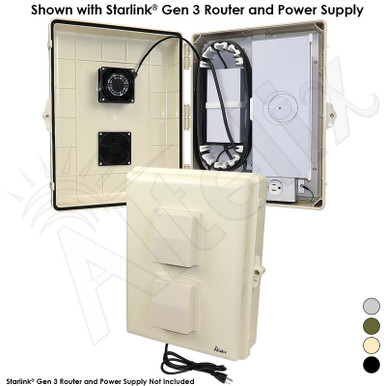scootr
Super Member
- Joined
- Aug 9, 2022
- Messages
- 8,986
- Location
- Temecula California
- Tractor
- Kubota MX5200 HST, 773 Bobcat, Cat forklift
That is what we want to do, ditch DISH. It's turned into a large monthly expense.Yep, we got rid of Dish before getting Starlink. It works well. I think my wife has had pretty much every streaming service at some point with the free promos and I've not had any ISP issues with them.
Before Starlink, I had mobile internet that used T Mobile and some of the live services wouldn't allow it due to blackout rules. But I've not had that issue with Starlink.
Which Roku device should I use?