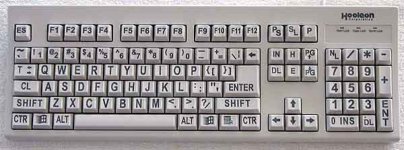</font><font color="blue" class="small">( Don.... the problem isn't your spelling, but your fingers. You need either smaller fingers or a larger key board.... /forums/images/graemlins/blush.gif How is the pond/home site project coming along? Waiting to see the first picture of your pet alligator in the pond......LOL... /forums/images/graemlins/shocked.gif /forums/images/graemlins/wink.gif )</font>
The problem is that it's hard to teach an old dog new tricks. Some of the keys on the new laptop are in the wrong place! (The right place being were they were on my previous keyboard, of course). I keep hitting Ctrl and Alt keys instead of Shift keys, and end up all over the place. On the other hand, the space key on my previous keyboard was wearing out, so it's a joy not to have to slam it.
The pond and land project is at a bit of a standstill while I remodel my commercial building to sell it. We had made a lot of changes that were specific for the bbq grill store that wouldn't be attractive for the majority of buyers. I can fix them pretty cheap, just takes time. I'm getting close to listing it for sale - had my Realtor in yesterday to gather info to start the process - she does a lot of research before she takes a listing - which is the way it should be.
Frankly, I need the proceeds if I'm to proceed with the new house and barn without taking a construction loan. Pretty much everything I own is paid off (except the tractor, and that's only because it's zero% interest - why pay it off?), and I want to keep it that way.
I won't need a pet alligator; they find their way into the local ponds all by themselves during mating season. My son-in-law has had three removed from his pond (next door) in the past 5 years. Fortunately, he did a little moonlighting with the local fish and game ranger, and gets pretty fast service.
By the way, the term "moonlighting" above was literal - once a year, the state does a census of the gators. The ranger and a helper go out at night in an air boat, ride around the swamps with a big spotlight, and count eyes that are reflected. The divide the count by two, and that's the number of gators they see.