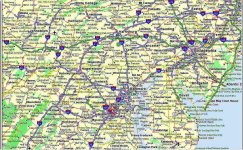Rowski
Veteran Member
- Joined
- May 18, 2000
- Messages
- 1,474
- Location
- North Central Vermont, Jay Peak Area
- Tractor
- 2004 New Holland TN70DA with 32LC loader, 2000 New Holland 2120 with Curtis cab, 7309 loader
Terry
The Delorme mapping software is two years old. I am familiar with the "save as" funtion, but the Delorme software only saves files in thier format for their program.
I did find out (after many hours of messing around) that the .bmp that the Delorme software generates is less in quality than the printed paper from the Delorme program, not a problem with my other programs. So I'm going to try to scan a printed paper of the map at a high resolution with color and then try working with it that way, hopefully.
Thanks for the help. I'll let you know how it comes out.
The Delorme mapping software is two years old. I am familiar with the "save as" funtion, but the Delorme software only saves files in thier format for their program.
I did find out (after many hours of messing around) that the .bmp that the Delorme software generates is less in quality than the printed paper from the Delorme program, not a problem with my other programs. So I'm going to try to scan a printed paper of the map at a high resolution with color and then try working with it that way, hopefully.
Thanks for the help. I'll let you know how it comes out.